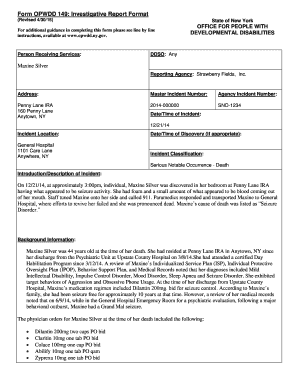
Get Opwdd Forms
How it works
-
Open form follow the instructions
-
Easily sign the form with your finger
-
Send filled & signed form or save
How to fill out the Opwdd Forms online
Filling out the Opwdd Forms online can be a straightforward process when you know the necessary steps and information required. This guide aims to provide clear and supportive instructions to help you complete the forms correctly and efficiently.
Follow the steps to successfully complete the Opwdd Forms online.
- Click ‘Get Form’ button to obtain the form and open it in the editor.
- Review the form components carefully. You will see sections that require your details, such as the person receiving services, office, reporting agency, and various incident details. Fill in the required fields with accurate information.
- In the section for incident classification, choose the appropriate classification based on the incident. It's crucial to select the correct category as it affects the investigation process.
- Provide a thorough introduction and description of the incident in the designated section. Be factual and avoid emotional language; stick to the specifics of what occurred and when.
- Fill in the background information about the person involved in the incident. This may include their age, history, diagnosis, and any other pertinent medical or behavioral records.
- Detail the immediate protections that were taken following the incident. This section should outline emergency responses like calling 911 and performing CPR.
- Follow through with documentation evidence. Ensure you have referenced or attached the relevant documents that support your case, organizing them in the order listed on the form.
- After you complete all sections, do a thorough review of your inputs for any errors or omissions. Make sure that the narrative flows logically and that all information is coherent.
- Finally, save your changes, and choose to download, print, or share the completed form as needed. Ensure to keep a copy for your records.
Complete the Opwdd Forms online today to ensure timely processing and review of your submission.
In New York, the qualifications for intellectual disability include specific criteria related to cognitive and adaptive functioning. Individuals must demonstrate limitations in intellectual functioning and adaptive behavior that affect everyday life. These criteria help determine eligibility for OPWDD services, allowing access to necessary supports through OPWDD Forms. Understanding these requirements is vital for families seeking help for loved ones.
Industry-leading security and compliance
-
In businnes since 199725+ years providing professional legal documents.
-
Accredited businessGuarantees that a business meets BBB accreditation standards in the US and Canada.
-
Secured by BraintreeValidated Level 1 PCI DSS compliant payment gateway that accepts most major credit and debit card brands from across the globe.


