Loading
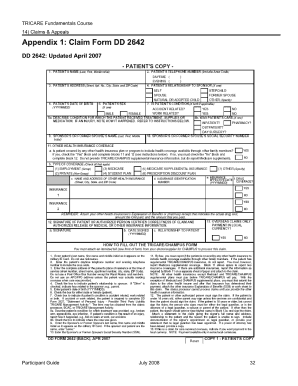
Get Print Dd2642 2020-2026
How it works
-
Open form follow the instructions
-
Easily sign the form with your finger
-
Send filled & signed form or save
How to fill out the Print Dd2642 online
Filling out the Print Dd2642 form online can streamline the process and ensure that you complete it accurately. This guide provides a comprehensive overview of the form's components and step-by-step instructions to assist you.
Follow the steps to complete the Print Dd2642 form online
- Click the ‘Get Form’ button to access the form and open it in your preferred editor.
- Review the instructions provided on the form to familiarize yourself with its purpose and the information required.
- Begin filling out the personal information section, ensuring you provide accurate details such as your full name, address, and contact information.
- Complete the sections that pertain to your specific needs, such as eligibility or declarations. Refer to any guidelines if needed for clarity.
- Add any required additional documentation or signatures as indicated by the form's instructions.
- Once all sections are complete, thoroughly review the entire form to ensure accuracy and completeness.
- Save your changes, and choose the option to download, print, or share the completed form as necessary.
Complete your forms online to make the process efficient and effective.
To send Tricare East claims, you should refer to the mailing address provided on your claim form or the TRICARE East region website. It's crucial to follow the guidelines and make sure your information is complete. Utilizing printed DD2642 forms can also aid in ensuring your submissions are thorough.
Industry-leading security and compliance
US Legal Forms protects your data by complying with industry-specific security standards.
-
In businnes since 199725+ years providing professional legal documents.
-
Accredited businessGuarantees that a business meets BBB accreditation standards in the US and Canada.
-
Secured by BraintreeValidated Level 1 PCI DSS compliant payment gateway that accepts most major credit and debit card brands from across the globe.


