Loading
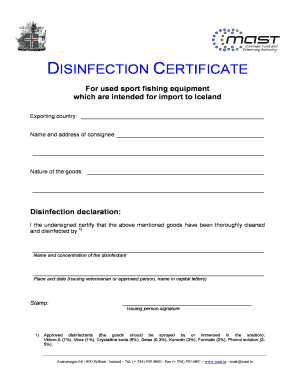
Get Disinfection Certificate Sample 2020-2026
How it works
-
Open form follow the instructions
-
Easily sign the form with your finger
-
Send filled & signed form or save
How to fill out the Disinfection Certificate Sample online
Filling out the Disinfection Certificate Sample is essential for ensuring that sport fishing equipment meets health and safety standards before importation to Iceland. This guide provides detailed steps to help you complete the form accurately and efficiently.
Follow the steps to successfully fill out the Disinfection Certificate Sample online.
- Click ‘Get Form’ button to obtain the Disinfection Certificate Sample form and open it for editing.
- In the first section, fill in the exporting country to specify where the goods are being sent from.
- Next, provide the name and address of the consignee, which is the person or entity receiving the goods.
- Describe the nature of the goods clearly, detailing what the sport fishing equipment consists of.
- In the disinfection declaration section, certify that the goods have been thoroughly cleaned and disinfected. Write the name and concentration of the disinfectant used.
- Provide the place and date of issuance, ensuring that the name of the issuing veterinarian or approved person is written in capital letters.
- Include the stamp of the issuing person and their signature in the designated area.
- Once all fields are completed, review the information for accuracy. You can then save changes, download the form, print it, or share it as needed.
Complete your Disinfection Certificate Sample online to ensure a smooth import process.
The process of high level disinfection typically starts with cleaning the surfaces thoroughly, then applying a high level disinfectant and ensuring it stays wet for the recommended contact time. After that, items should be rinsed and dried properly. Keeping a Disinfection Certificate Sample helps you track these steps and confirms that the disinfection was executed correctly.
Industry-leading security and compliance
US Legal Forms protects your data by complying with industry-specific security standards.
-
In businnes since 199725+ years providing professional legal documents.
-
Accredited businessGuarantees that a business meets BBB accreditation standards in the US and Canada.
-
Secured by BraintreeValidated Level 1 PCI DSS compliant payment gateway that accepts most major credit and debit card brands from across the globe.


