Loading
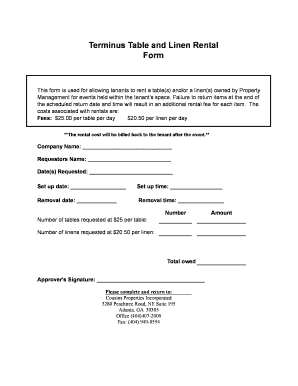
Get Terminus Table And Linen Rental Form - Terminus200
How it works
-
Open form follow the instructions
-
Easily sign the form with your finger
-
Send filled & signed form or save
How to fill out the Terminus Table And Linen Rental Form - Terminus200 online
Filling out the Terminus Table And Linen Rental Form - Terminus200 is essential for tenants looking to rent tables and linens for their events. This guide offers clear, step-by-step instructions to help you complete the online form efficiently and accurately.
Follow the steps to fill out the form with ease.
- Click ‘Get Form’ button to access the form and open it for editing.
- Provide your company name in the designated field. This helps identify the entity requesting the rental.
- Enter the requestor's name. This should be the person who will be responsible for the rental agreement.
- Fill in the date(s) requested for the rental period. Make sure these dates align with your event schedule.
- Specify the setup date and time when the tables and linens are needed for your event.
- Indicate the removal date and time for returning the rented items. Adhering to this schedule is crucial to avoid extra fees.
- Enter the number of tables you wish to rent at $25 per table per day. Include the total number in the corresponding field.
- Specify the number of linens you want to rent at $20.50 per linen per day. Provide the total count in the designated area.
- Calculate the total amount owed for the rental by multiplying the number of tables and linens by their respective daily rates. Ensure this is correctly documented.
- Obtain the approver's signature at the end of the form to validate your rental request.
- Once all fields are complete, save your changes, and download, print, or share the completed form as needed.
Complete your rental form online today for a seamless event experience.
Add or replace a watermark, with an open document Choose Tools > Edit PDF > Watermark > Add. (Optional) To apply the watermark selectively to individual pages, click Page Range Options. ... Specify the watermark: ... To change the size of an image watermark, do one of the following:
Industry-leading security and compliance
US Legal Forms protects your data by complying with industry-specific security standards.
-
In businnes since 199725+ years providing professional legal documents.
-
Accredited businessGuarantees that a business meets BBB accreditation standards in the US and Canada.
-
Secured by BraintreeValidated Level 1 PCI DSS compliant payment gateway that accepts most major credit and debit card brands from across the globe.


