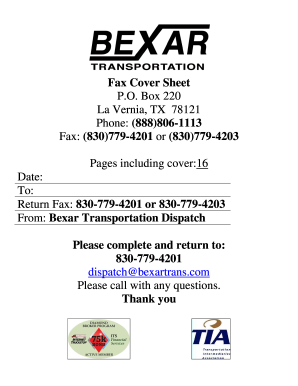
Get Choptank Transport Carrier Setup 2020-2026
How it works
-
Open form follow the instructions
-
Easily sign the form with your finger
-
Send filled & signed form or save
How to fill out the Choptank Transport Carrier Setup online
This guide provides a comprehensive overview of the Choptank Transport Carrier Setup form, outlining the essential components and offering step-by-step instructions to ensure accurate completion. Whether you are new to digital document management or seeking to refine your skills, this guide aims to support you in submitting the form efficiently.
Follow the steps to successfully complete the carrier setup form.
- Click ‘Get Form’ button to access the form and open it in the editor.
- Begin by entering your company name and address in the designated fields. Ensure that this information matches the documentation you will submit.
- Provide your contact information including phone number and email address. This ensures that Choptank Transport can reach you regarding your application.
- Attach your Certificate of Insurance listing Choptank Transport as the certificate holder. This demonstrates your compliance with their insurance requirements.
- Complete and upload the Broker-Carrier Contract, ensuring both the first and last pages are submitted as required.
- Include proof of valid Carrier Authority to confirm your legitimacy as a transportation provider.
- Fill out the W-9 Form completely, ensuring all tax identification information is correct. This will be necessary for tax reporting purposes.
- Review all entered information for accuracy. Ensure that every field is filled out as required and check for typographical errors.
- After verifying your information, save your changes. You may then download, print, or share the completed form as necessary.
Begin the process to set up your carrier account with Choptank Transport by completing the form online today.
A carrier packet is a collection of documents that a freight broker requires from a trucking company to establish a business relationship. Within the Choptank Transport Carrier Setup, this packet typically includes essential information like insurance certificates and operating authority details. Understanding what is included in the carrier packet is vital for ensuring a smooth and efficient onboarding process.
Industry-leading security and compliance
-
In businnes since 199725+ years providing professional legal documents.
-
Accredited businessGuarantees that a business meets BBB accreditation standards in the US and Canada.
-
Secured by BraintreeValidated Level 1 PCI DSS compliant payment gateway that accepts most major credit and debit card brands from across the globe.


