Loading
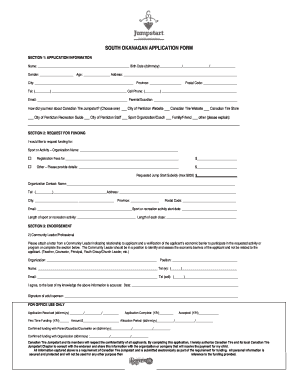
Get Canadian Tire Application Form
How it works
-
Open form follow the instructions
-
Easily sign the form with your finger
-
Send filled & signed form or save
How to fill out the Canadian Tire Application Form online
Filling out the Canadian Tire Application Form online can be a straightforward process when you understand each section of the form. This guide provides step-by-step instructions to assist you in completing the application smoothly.
Follow the steps to successfully fill out the application form online.
- Press the ‘Get Form’ button to obtain the form and open it in the editing interface.
- Begin by entering your application information in Section 1, which includes your full name, birth date, gender, age, address, city, province, postal code, telephone numbers, email, and the name of your parents or guardian.
- Indicate how you heard about Canadian Tire Jumpstart by selecting one option from the provided list.
- Proceed to Section 2, where you will request funding. Specify the sport or activity and organization name along with the registration fees and any additional requested funding for equipment or transportation.
- Fill in the requested Jumpstart subsidy amount; ensure it does not exceed the maximum amount allowed.
- Provide the contact information for the organization, including their name, address, and contact numbers.
- Detail the sport or recreation activity start date, the length of the activity, and the duration of each class.
- In Section 3, if applicable, obtain a letter from a Community Leader to validate your economic barriers or complete their information in the section provided.
- Ensure that the adult sponsor, who should not be related to the applicant, signs and dates the application.
- Finally, review your entries for accuracy and completeness. Save your changes, then download, print, or share the form as needed.
Prepare and submit your applications online for a chance to receive funding.
Related links form
The income of a Canadian Tire store owner varies and is influenced by many factors, including store sales and location. Successful owners have the potential to earn a significant income. Owning a store can be a lucrative venture, especially after securing your business through the Canadian Tire Application Form.
Industry-leading security and compliance
US Legal Forms protects your data by complying with industry-specific security standards.
-
In businnes since 199725+ years providing professional legal documents.
-
Accredited businessGuarantees that a business meets BBB accreditation standards in the US and Canada.
-
Secured by BraintreeValidated Level 1 PCI DSS compliant payment gateway that accepts most major credit and debit card brands from across the globe.


