Loading
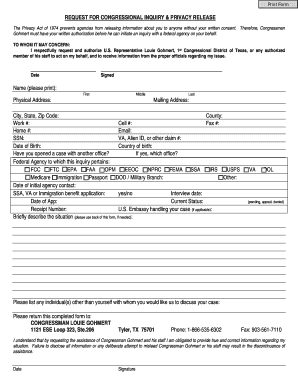
Get How To Fill Privacy Release Form
How it works
-
Open form follow the instructions
-
Easily sign the form with your finger
-
Send filled & signed form or save
How to fill out the How To Fill Privacy Release Form online
This guide will provide you with a clear and user-friendly approach to completing the How To Fill Privacy Release Form online. Understanding each component of the form will help you provide the necessary information effectively and securely.
Follow the steps to complete your Privacy Release Form online
- Click the ‘Get Form’ button to access the document and open it in the appropriate online editor.
- Begin by filling in the date at the top of the form. Ensure it accurately reflects the current date on which you are submitting the request.
- In the 'Signed' area, provide your signature to authorize the request.
- Print your full name in the 'Name (please print)' section. Make sure to include your first, middle, and last name.
- Enter both your physical and mailing addresses, including city, state, and zip code, to ensure that correspondence reaches you.
- Fill in your county and contact numbers (work, cell, fax, and home) to allow for extensive communication.
- Provide your email address for electronic correspondence regarding your request.
- Input your Social Security Number or any other relevant identification number such as VA or alien ID.
- Indicate your date of birth and country of birth as requested.
- Answer whether you have opened a case with another office and, if so, name that office.
- Select the federal agency that pertains to your inquiry from the provided options.
- Document the date of initial contact with the agency and if applicable, your status regarding SSA, VA, or Immigration benefits.
- Provide the date of any interviews and the date of your application if relevant.
- If applicable, include the receipt number and the U.S. Embassy handling your case.
- Briefly describe your situation in the space provided. If more space is required, use the back of the form.
- List any individuals you wish to discuss your case with, beyond yourself.
- Lastly, review all provided information for accuracy before submitting the completed form to Congressman Louie Gohmert.
Take the next step and complete your Privacy Release Form online today.
Turning off the app privacy report is usually done through your device settings. Navigate to the privacy settings in your app and disable the feature. For help with managing app permissions and ensuring compliance, check out US Legal Forms where you can also find resources on how to fill a privacy release form effectively.
Industry-leading security and compliance
US Legal Forms protects your data by complying with industry-specific security standards.
-
In businnes since 199725+ years providing professional legal documents.
-
Accredited businessGuarantees that a business meets BBB accreditation standards in the US and Canada.
-
Secured by BraintreeValidated Level 1 PCI DSS compliant payment gateway that accepts most major credit and debit card brands from across the globe.


