Loading
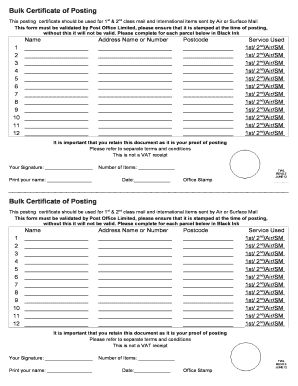
Get Bulk Certificate Of Posting
How it works
-
Open form follow the instructions
-
Easily sign the form with your finger
-
Send filled & signed form or save
How to fill out the Bulk Certificate Of Posting online
The Bulk Certificate Of Posting is an essential form for users sending items through 1st and 2nd class mail, as well as international mail via air or surface. This guide provides comprehensive instructions for properly filling out this form online, ensuring you have all necessary information at your fingertips.
Follow the steps to successfully complete your Bulk Certificate Of Posting
- Click ‘Get Form’ button to access the Bulk Certificate Of Posting form and open it in your preferred editor.
- In the 'Name' section, enter the names of the individuals or entities for each parcel you are sending. Ensure all entries are made in black ink, if applicable.
- Fill out the 'Address Name or Number' section for each recipient's address, ensuring the details are accurate and complete.
- Provide the 'Postcode' for each address listed. This information is essential for proper delivery.
- Select the 'Service Used' for each item, such as 1st class, 2nd class, Air, or Surface Mail. Record this clearly next to each entry.
- Sign the document in the section marked 'Your Signature' and print your name in the designated area below.
- Indicate the 'Number of Items' you are sending, ensuring it corresponds with the number of entries.
- Enter the 'Date' you are completing the form, again ensuring accuracy.
- Retain the completed form, as it serves as proof of your posting. Seek verification with a Post Office Limited stamp to validate the document.
- Once you have filled out all required sections, you can save your changes, download, print, or share the completed form as needed.
Complete your documents online and ensure your postings are properly recorded.
Download the form. Open the form. Type, or copy and paste the address data, then print. OR. Print and fill in the address data with a pen. Hand over with your items at the Post Office®. Your form will be stamped. Keep the form in a safe place along with your receipt.
Industry-leading security and compliance
US Legal Forms protects your data by complying with industry-specific security standards.
-
In businnes since 199725+ years providing professional legal documents.
-
Accredited businessGuarantees that a business meets BBB accreditation standards in the US and Canada.
-
Secured by BraintreeValidated Level 1 PCI DSS compliant payment gateway that accepts most major credit and debit card brands from across the globe.


