Loading
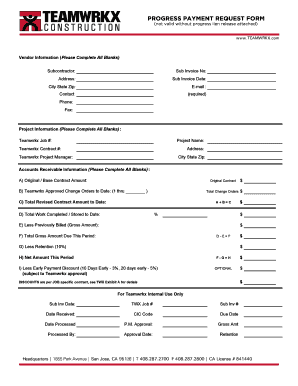
Get Construction Payment Request Form 2020
How it works
-
Open form follow the instructions
-
Easily sign the form with your finger
-
Send filled & signed form or save
How to fill out the Construction Payment Request Form online
Filling out the Construction Payment Request Form online can be a straightforward process when you understand each section of the document. This guide will provide detailed instructions to help you complete the form accurately and efficiently.
Follow the steps to fill out your Construction Payment Request Form online.
- Click ‘Get Form’ button to obtain the form and open it in the editor.
- Begin by providing vendor information. Fill in the subcontractor's name, assign a sub invoice number, and include the complete address along with the city, state, and zip code. Ensure that you enter a valid email and contact number as well.
- Move to the project information section. Here, you must enter the Teamwrkx job number, project name, and the Teamwrkx contract number. Fill in the project address, including city, state, and zip.
- Next, complete the accounts receivable section by detailing the original or base contract amount. Include the total amount from any approved change orders to date to calculate the total revised contract amount.
- Enter the total work completed or stored to date, expressed in percentage and dollar amounts. This will inform how much of the contract has been fulfilled to date.
- Deduct the previously billed amount from your total work completed to find the total gross amount due for this period.
- Calculate the retention amount, which is typically 10%, from the gross amount due. Subtract this retention from the gross amount due to derive the net amount for the period.
- If applicable, apply any early payment discounts available. Accurately calculate these discounts based on the timing of the payment you anticipate.
- After reviewing all entries for accuracy, save changes, download, print, or share the completed form as necessary.
Complete your Construction Payment Request Form online today!
Get form
Experience a faster way to fill out and sign forms on the web. Access the most extensive library of templates available.
Application of payment refers to the process of applying payment to specific invoices or work completed within a project. It ensures that payments align with the work done, enhancing financial tracking. Including a Construction Payment Request Form with your application can facilitate transparency and accountability, easing the payment process.
Get This Form Now!
Use professional pre-built templates to fill in and sign documents online faster. Get access to thousands of forms.
Industry-leading security and compliance
US Legal Forms protects your data by complying with industry-specific security standards.
-
In businnes since 199725+ years providing professional legal documents.
-
Accredited businessGuarantees that a business meets BBB accreditation standards in the US and Canada.
-
Secured by BraintreeValidated Level 1 PCI DSS compliant payment gateway that accepts most major credit and debit card brands from across the globe.


