Loading
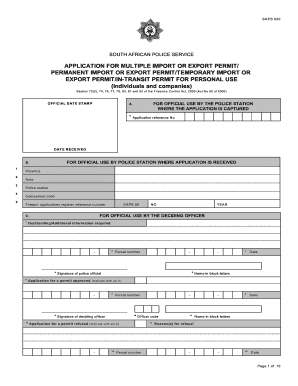
Get Sap 520 Import Application
How it works
-
Open form follow the instructions
-
Easily sign the form with your finger
-
Send filled & signed form or save
How to fill out the SAP 520 Import Application online
The SAP 520 Import Application is essential for individuals and companies seeking permits for the import or export of firearms for personal use. This guide provides a comprehensive overview and step-by-step instructions to help users complete the application accurately and efficiently.
Follow the steps to accurately fill out the SAP 520 Import Application online
- Click the ‘Get Form’ button to access the SAP 520 Import Application form and open it for editing.
- Begin by entering the application reference number and date received in the designated fields.
- Fill out the official use section for the police station where the application is captured, including province, area, and police station details.
- Select the type of permit you are applying for by marking the appropriate box: multiple import or export permit, export permit, temporary import or export permit, or in-transit permit.
- Complete the natural person’s details section, providing identification type, name, date of birth, gender, residential address, and contact information.
- If applicable, fill in the particulars of the applicant’s spouse or partner, including their identification type and number.
- Proceed to input the particulars of the responsible person for the application, including name, identification type, and contact details.
- Detail the current owner of the firearms, including their identification information and contact details.
- Provide the import and/or export details, including the country of origin, destination, ports of entry and exit, and the reason for the permit.
- If necessary, include details of the transporter, specifying their name, trading name, method of transport, and identification information.
- List the details of the firearms, including type, action, caliber, model, make, and serial numbers.
- Complete the declaration sections as required, sign where indicated, and ensure all information is accurate.
- Once all sections are filled out, save your changes, and you can download, print, or share the completed SAP 520 Import Application.
Complete your SAP 520 Import Application online to ensure a smooth permitting process.
Any person importing firearms to South Africa must have proof of ownership, for example a license and export permit from the country of origin. Note: All firearms, including airguns, require 2 import permits, one from the South African Police and the other from the Director of Import and Export Control.
Industry-leading security and compliance
US Legal Forms protects your data by complying with industry-specific security standards.
-
In businnes since 199725+ years providing professional legal documents.
-
Accredited businessGuarantees that a business meets BBB accreditation standards in the US and Canada.
-
Secured by BraintreeValidated Level 1 PCI DSS compliant payment gateway that accepts most major credit and debit card brands from across the globe.


