Loading
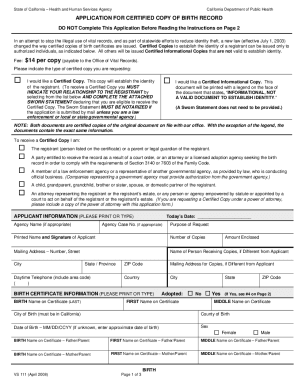
Get Vs22 Form 2020-2026
How it works
-
Open form follow the instructions
-
Easily sign the form with your finger
-
Send filled & signed form or save
How to fill out the Vs22 Form online
The Vs22 Form, or Application to Amend a Birth Record—Acknowledgement of Paternity/Parentage, is essential for establishing a paternal relationship with a child. This guide provides clear, step-by-step instructions to assist you in completing the form online correctly.
Follow the steps to successfully fill out the Vs22 Form online.
- Click the ‘Get Form’ button to obtain the Vs22 Form and open it in your preferred editor.
- Complete Part I, Items 1A-1C, with the child's name as it appears on their current birth certificate. Ensure accuracy.
- Proceed to Part II. Fill in Items 8A-14 with the new information as it should appear on the amended birth certificate.
- In Part III, both parents need to complete Items 15A-15F for the father/parent and Items 16A-16F for the mother.
- Ensure that both parents sign the form in the designated areas. If one parent is unavailable, a court adjudication may be necessary.
- Check the entire form for clarity and correctness. Use black ink and ensure that the printed information is legible.
- Submit the completed Vs22 Form along with the required fee of $20 and any supporting documents to the appropriate office.
- Once submitted, you can save changes, download, print, or share your form as needed.
Complete your Vs22 Form online today to establish paternity or amend your child's birth record.
To properly fill out a reimbursement form, gather receipts or invoices that support your claims. Clearly state the amount you are seeking to be reimbursed for, and ensure that all details align with your submitted receipts. The Vs22 Form can be a valuable tool to help you organize and expedite your reimbursement submission.
Industry-leading security and compliance
US Legal Forms protects your data by complying with industry-specific security standards.
-
In businnes since 199725+ years providing professional legal documents.
-
Accredited businessGuarantees that a business meets BBB accreditation standards in the US and Canada.
-
Secured by BraintreeValidated Level 1 PCI DSS compliant payment gateway that accepts most major credit and debit card brands from across the globe.


