Loading
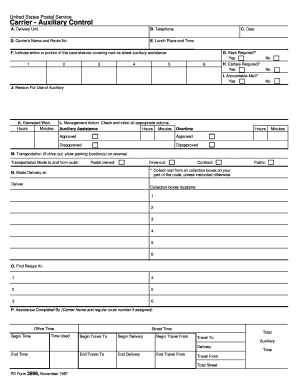
Get Ps Form 3996 2020-2026
How it works
-
Open form follow the instructions
-
Easily sign the form with your finger
-
Send filled & signed form or save
How to fill out the Ps Form 3996 online
Filling out the Ps Form 3996 accurately is crucial for postal workers requesting auxiliary assistance. This guide provides clear, step-by-step instructions to help users complete the form online with confidence.
Follow the steps to fill out the Ps Form 3996 online.
- Click the ‘Get Form’ button to obtain the form and open it in the designated editor.
- In section A, enter the name of the delivery unit responsible for the route.
- In section B, input the telephone number for the unit specified.
- Section C requires you to enter the date when assistance is being requested.
- Fill in section D with the name of the carrier requesting assistance and their route number.
- For section E, indicate the lunch place and time if it is applicable to your situation.
- In section F, mark an 'X' to show the case shelf containing the mail for which assistance is requested. If it's a portion, specify it in fractions.
- Section G requires you to indicate if keys are needed for the route; select 'Yes' or 'No'.
- In section H, specify if carfare is required for assistance, again selecting 'Yes' or 'No'.
- For section I, indicate if there is any accountable mail by marking the appropriate response.
- In section J, provide a reason for requesting assistance; be sure to omit this during the Christmas period.
- Section K requires you to estimate the work hours and minutes needed for assistance.
- Management action in section L is filled out by the reviewing manager, who checks and initials the appropriate actions.
- In section M, provide the relevant transportation details for getting to and from the route.
- Section N needs you to indicate the delivery starting point and the locations of collection boxes.
- List the relay locations in section O, showing where relays will be found.
- Finally, section P is to be completed by the carrier providing assistance, detailing their office and street work hours.
- Once all sections are completed, save your changes, and choose to download, print, or share the form as needed.
Start filling out your Ps Form 3996 online to ensure a smooth request for assistance.
Related links form
Filling out Form 3800 is important for confirming delivery and tracking your package’s journey. This form helps secure your mail and ensures that it reaches its destination safely. If you are utilizing additional services, the PS Form 3996 can enhance this process and assure peace of mind during shipping.
Industry-leading security and compliance
US Legal Forms protects your data by complying with industry-specific security standards.
-
In businnes since 199725+ years providing professional legal documents.
-
Accredited businessGuarantees that a business meets BBB accreditation standards in the US and Canada.
-
Secured by BraintreeValidated Level 1 PCI DSS compliant payment gateway that accepts most major credit and debit card brands from across the globe.


