Loading
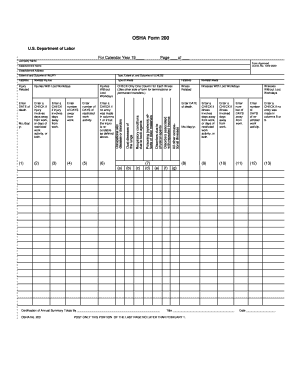
Get Osha Form 200 2020-2026
How it works
-
Open form follow the instructions
-
Easily sign the form with your finger
-
Send filled & signed form or save
How to fill out the Osha Form 200 online
Filling out the OSHA Form 200 is essential for documenting workplace injuries and illnesses. This guide will provide you with clear, step-by-step instructions to help you complete the form online efficiently.
Follow the steps to successfully fill out the OSHA Form 200 online.
- Press the ‘Get Form’ button to access the form and open it in the editor.
- Enter the company name in the designated field at the top of the form. This identifies the entity submitting the information.
- Provide the establishment name and address. Accurately detail the location where the injuries or illnesses occurred.
- In the section regarding injuries, indicate the extent and outcome. Use checkmarks to identify if the injury resulted in fatalities, nonfatal injuries, or involved lost workdays.
- For each injury, record the date of occurrence. This includes both the date of death in case of fatalities and the date of injury for nonfatal incidents.
- Indicate whether the injury involved days away from work or restricted work activity. Fill in the number of days away if applicable.
- Repeat similar steps for illness reporting. This includes checking columns for the type of illness and whether it resulted in fatalities or nonfatal cases.
- Ensure to provide detailed descriptions of each injury or illness, including the employee’s regular job title and department.
- Review all completed fields for accuracy. Make sure each entry reflects the correct details as required by the form.
- Once all information is accurately filled in, you can save your changes, download the completed form, print it, or share it as needed.
Complete your OSHA Form 200 online today to ensure workplace safety compliance.
LTI (Lost Time Injury) refers to incidents that prevent an employee from returning to work within a defined time frame, while LTA (Lost Time Accident) emphasizes the occurrence of the accident leading to the loss of time. Understanding both terms is important for workplace safety reporting. Accurate reporting of these incidents on OSHA Form 200 can lead to better safety measures and compliance with federal regulations.
Industry-leading security and compliance
US Legal Forms protects your data by complying with industry-specific security standards.
-
In businnes since 199725+ years providing professional legal documents.
-
Accredited businessGuarantees that a business meets BBB accreditation standards in the US and Canada.
-
Secured by BraintreeValidated Level 1 PCI DSS compliant payment gateway that accepts most major credit and debit card brands from across the globe.


