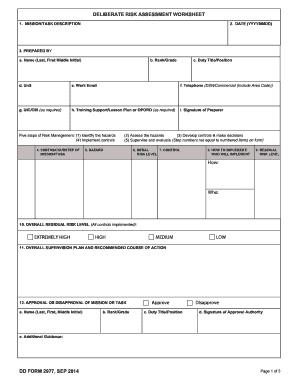
Get Dd Form 2977 Army Pubs 2020-2025
How it works
-
Open form follow the instructions
-
Easily sign the form with your finger
-
Send filled & signed form or save
Tips on how to fill out, edit and sign Dd Form 2977 Army Pubs online
How to fill out and sign Dd Form 2977 Army Pubs online?
Get your online template and fill it in using progressive features. Enjoy smart fillable fields and interactivity. Follow the simple instructions below:
Tax, legal, business as well as other documents require an advanced level of compliance with the law and protection. Our forms are regularly updated according to the latest legislative changes. In addition, with us, all of the details you provide in your Dd Form 2977 Army Pubs is protected against loss or damage via cutting-edge encryption.
The following tips will allow you to fill in Dd Form 2977 Army Pubs quickly and easily:
- Open the document in our feature-rich online editor by clicking on Get form.
- Fill out the necessary boxes which are marked in yellow.
- Press the green arrow with the inscription Next to move from field to field.
- Use the e-signature tool to put an electronic signature on the template.
- Add the date.
- Look through the whole document to ensure that you haven?t skipped anything important.
- Hit Done and download your new document.
Our solution allows you to take the entire process of completing legal documents online. Consequently, you save hours (if not days or weeks) and get rid of unnecessary payments. From now on, fill in Dd Form 2977 Army Pubs from home, business office, and even while on the move.
How to edit Dd Form 2977 Army Pubs: customize forms online
Forget a traditional paper-based way of executing Dd Form 2977 Army Pubs. Get the document filled out and certified in minutes with our top-notch online editor.
Are you challenged to edit and complete Dd Form 2977 Army Pubs? With a robust editor like ours, you can perform this task in mere minutes without the need to print and scan papers over and over again. We provide you with fully editable and simple document templates that will become a start and help you complete the necessary document template online.
All files, by default, include fillable fields you can execute once you open the form. Nevertheless, if you need to polish the existing content of the form or insert a new one, you can select from a variety of editing and annotation tools. Highlight, blackout, and comment on the text; include checkmarks, lines, text boxes, images and notes, and comments. Moreover, you can swiftly certify the form with a legally-binding signature. The completed form can be shared with other people, stored, sent to external apps, or converted into any popular format.
You’ll never make a wrong decision choosing our web-based tool to execute Dd Form 2977 Army Pubs because it's:
- Easy to set up and utilize, even for those who haven’t completed the documents electronically before.
- Robust enough to allow for various editing needs and document types.
- Safe and secure, making your editing experience protected every time.
- Available across various devices, making it effortless to complete the document from just about anywhere.
- Capable of creating forms based on ready-made templates.
- Compatible with numerous document formats: PDF, DOC, DOCX, PPT and JPEG etc.
Don't spend time editing your Dd Form 2977 Army Pubs the old-fashioned way - with pen and paper. Use our full-featured option instead. It provides you with a comprehensive set of editing tools, built-in eSignature capabilities, and ease of use. What makes it stand out is the team collaboration capabilities - you can collaborate on forms with anyone, create a well-organized document approval workflow from A to Z, and a lot more. Try our online solution and get the best value for your money!
To fill out a risk management form, start by clearly stating the activity being assessed and identifying any hazards involved. Next, assess the level of risk associated with those hazards and propose controls to mitigate this risk. Use the structured format of the DD Form 2977 Army Pubs for clear documentation and efficient communication of your risk management process.
Industry-leading security and compliance
-
In businnes since 199725+ years providing professional legal documents.
-
Accredited businessGuarantees that a business meets BBB accreditation standards in the US and Canada.
-
Secured by BraintreeValidated Level 1 PCI DSS compliant payment gateway that accepts most major credit and debit card brands from across the globe.


