Loading
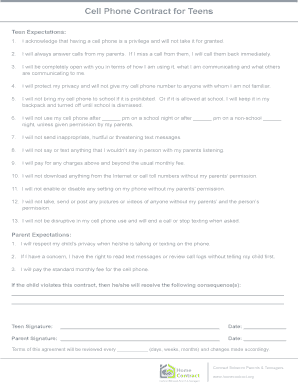
Get Cell Phone Contract Template 2020-2025
How it works
-
Open form follow the instructions
-
Easily sign the form with your finger
-
Send filled & signed form or save
How to fill out the Cell Phone Contract Template online
The Cell Phone Contract Template provides a structured agreement between parents and teens regarding cell phone usage. This guide will walk you through each section of the template, ensuring that both parties understand their expectations and responsibilities.
Follow the steps to complete your Cell Phone Contract Template online.
- Click ‘Get Form’ button to obtain the template and open it in your online editing tool.
- Begin by reviewing the 'Teen Expectations' section. Each expectation is outlined, ensuring clarity on responsibilities related to cell phone usage.
- Fill in the specific time restrictions for phone usage on school nights and weekends in the appropriate blanks.
- Next, navigate to the 'Parent Expectations' section. Parents should read through this to understand their commitments and fill in any required details.
- In the designated area, clearly outline any consequences that will result from violating the contract.
- Proceed to the signature area where both the teen and parent must sign to affirm their agreement to the terms.
- Finally, determine the review frequency for this agreement and fill in the corresponding timeframe.
- Once all fields are completed, save your changes. You may also download, print, or share the completed document.
Complete your Cell Phone Contract Template online to ensure clear communication and understanding.
To obtain information about a phone contract, start by reviewing your current terms and conditions or contacting your service provider's customer support. Additionally, if you are considering a new contract, researching various offerings online may provide insights. Using a Cell Phone Contract Template can help you clearly outline expectations and gather necessary details.
Industry-leading security and compliance
US Legal Forms protects your data by complying with industry-specific security standards.
-
In businnes since 199725+ years providing professional legal documents.
-
Accredited businessGuarantees that a business meets BBB accreditation standards in the US and Canada.
-
Secured by BraintreeValidated Level 1 PCI DSS compliant payment gateway that accepts most major credit and debit card brands from across the globe.


