Loading
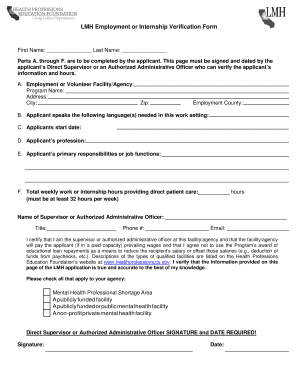
Get Lmh Employment Verification Form - Oshpd Ca
How it works
-
Open form follow the instructions
-
Easily sign the form with your finger
-
Send filled & signed form or save
How to fill out the LMH Employment Verification Form - Oshpd Ca online
The LMH Employment Verification Form is essential for verifying applicant details and employment conditions in occupational settings. This guide provides step-by-step instructions to assist you in completing the form accurately online.
Follow the steps to complete the LMH Employment Verification Form online.
- Click ‘Get Form’ button to obtain the form and open it in the editor.
- Complete Part A by providing the name of the employment or volunteer facility, program name, address, city, zip code, and employment county.
- In Part B, indicate which language(s) the applicant speaks that are relevant to their work setting.
- Fill in the applicant's start date in Section C to specify when they began their employment or internship.
- State the applicant’s profession in Section D, ensuring it's aligned with their responsibilities.
- In Section E, outline the primary responsibilities or job functions of the applicant clearly and concisely.
- Complete Section F by entering the total weekly work or internship hours dedicated to providing direct patient care, ensuring it meets the minimum of 32 hours per week.
- Provide the name, title, phone number, and email of the supervisor or authorized administrative officer responsible for verification.
- The supervisor or authorized administrative officer must certify the information by signing and dating the section to confirm its accuracy.
- After completing the form, you can save changes, download, print, or share the finished document as needed.
Complete your documents online to ensure a streamlined and efficient process.
Using E-Verify is optional for most California employers — only federal contractors and subcontractors are required to use it — although it's mandatory in some states.
Industry-leading security and compliance
US Legal Forms protects your data by complying with industry-specific security standards.
-
In businnes since 199725+ years providing professional legal documents.
-
Accredited businessGuarantees that a business meets BBB accreditation standards in the US and Canada.
-
Secured by BraintreeValidated Level 1 PCI DSS compliant payment gateway that accepts most major credit and debit card brands from across the globe.


