Loading
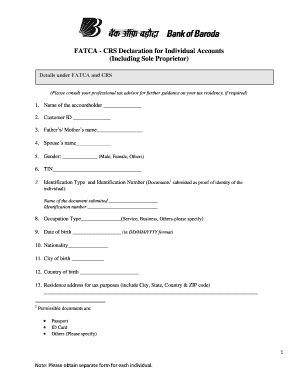
Get Bob Fatca Form 2020-2025
How it works
-
Open form follow the instructions
-
Easily sign the form with your finger
-
Send filled & signed form or save
How to fill out the Bob Fatca Form online
Filling out the Bob Fatca Form online is a straightforward process that ensures compliance with tax regulations. This guide provides you with clear and concise steps to complete the form accurately and efficiently.
Follow the steps to complete the Bob Fatca Form online.
- Click ‘Get Form’ button to obtain the form and open it in your editor.
- Enter the name of the accountholder in the designated field.
- Provide your Customer ID in the corresponding section.
- Fill in the names of your father and mother in the respective fields.
- Indicate your spouse's name if applicable.
- Select your gender from the provided options: Male, Female, Others.
- Input your Tax Identification Number (TIN) in the specified area.
- Identify the type of identification used and enter the identification number below.
- Specify your occupation type, choosing from Service, Business, or Others.
- Enter your date of birth in the DD/MM/YYYY format.
- State your nationality in the designated field.
- Provide the city and country of your birth.
- Fill in your residence address for tax purposes, including city, state, country, and ZIP code.
- Select the type of address by indicating whether it's Residential or Business.
- Confirm your tax residence status by ticking the appropriate option.
- Complete the certification section by signing and dating the form.
- Once you have filled out the form, save your changes. You can then download, print, or share the form as needed.
Complete your Bob Fatca Form online today to ensure compliance with tax requirements.
To fill the Bob Fatca Form, start by gathering your financial data, including account statements and identification details. Follow the instructions carefully to report your foreign assets accurately. Using tools from uslegalforms can make this process much easier.
Industry-leading security and compliance
US Legal Forms protects your data by complying with industry-specific security standards.
-
In businnes since 199725+ years providing professional legal documents.
-
Accredited businessGuarantees that a business meets BBB accreditation standards in the US and Canada.
-
Secured by BraintreeValidated Level 1 PCI DSS compliant payment gateway that accepts most major credit and debit card brands from across the globe.


