Loading
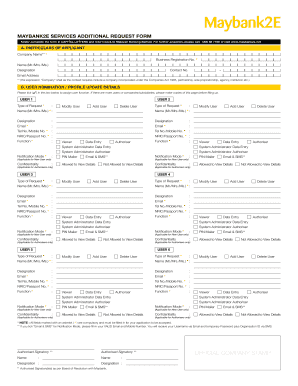
Get Maybank2e Application Form 2020-2025
How it works
-
Open form follow the instructions
-
Easily sign the form with your finger
-
Send filled & signed form or save
How to fill out the Maybank2e Application Form online
Filling out the Maybank2e Application Form online can be a straightforward process if you follow the necessary steps carefully. This guide will walk you through each section of the form to help ensure all required information is accurately provided.
Follow the steps to complete the Maybank2e Application Form
- Press the ‘Get Form’ button to access the application form and open it in your document editor.
- In section A, provide the particulars of the applicant. This includes the company name, business registration number, representative's name, designation, contact number, and email address. Ensure all details are filled in capital letters.
- Proceed to section B, where you will assign user functions. Tick the appropriate boxes to indicate the type of request for each user (modify, add, or delete a user). Fill in the user details, including name, designation, email, telephone number, NRIC/passport number, and function (viewer, data entry, authorizer, etc.).
- For users classified under the authorizer category, select the notification mode (email & SMS) and specify confidentiality preferences. Repeat this process for additional users, as needed, by using copies of this page.
- In section C, complete the authorized account/access matrix by ticking the boxes that correspond to account numbers and modules each user will have access to. Ensure clarity in the selections made.
- Move to section D and identify the authorization conditions. Indicate whether authorization will be based on 'any one' or 'joint' authorizers and specify any limits, if applicable.
- Complete the declaration section by confirming your authorization and acceptance of the terms and conditions. Both authorized signatories must fill in their names, designations, and dates, then apply the official company stamp.
- Finally, review the documentation checklist in section F to ensure that all required documents, including the board resolution, are attached before submission.
- Once all sections are filled out correctly, save your changes. You can then download, print, or share the form as needed.
Complete your Maybank2e Application Form online today to ensure efficient processing of your application.
M2E Maybank refers to Maybank's platform designed specifically for business electronic banking. It provides tools and features that simplify financial management for business clients. By utilizing M2E, businesses can make transactions, view account statements, and gain insights into their financial health. This platform is essential for companies seeking to streamline their banking processes.
Industry-leading security and compliance
US Legal Forms protects your data by complying with industry-specific security standards.
-
In businnes since 199725+ years providing professional legal documents.
-
Accredited businessGuarantees that a business meets BBB accreditation standards in the US and Canada.
-
Secured by BraintreeValidated Level 1 PCI DSS compliant payment gateway that accepts most major credit and debit card brands from across the globe.


