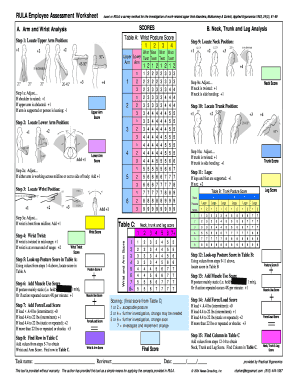
Get Rula Worksheet
How it works
-
Open form follow the instructions
-
Easily sign the form with your finger
-
Send filled & signed form or save
How to fill out the Rula Worksheet online
The Rula Worksheet is an assessment tool used to evaluate work-related upper limb disorders. This guide provides clear and comprehensive instructions on how to complete the Rula Worksheet online, ensuring that users have a thorough understanding of each section.
Follow the steps to complete the Rula Worksheet effectively.
- Click the 'Get Form' button to access the Rula Worksheet and open it in your editor.
- Begin with section A, focusing on arm and wrist analysis. Locate the upper arm position and assign a score based on the specified criteria. Record any necessary adjustments.
- Continue to section B, neck, trunk, and leg analysis. Refer to Table A to score wrist posture based on the evaluated positions from previous steps.
- Locate and record the lower arm position as well as wrist position. Make adjustments if the wrist is bent from midline.
- Assess the trunk position and adjust scores for any twisting or side bending. Document the score for the trunk posture.
- Review the scoring for muscle use and force/load assessments, documenting scores according to activity frequency and load weight.
- Add together the applicable scores from previous steps to determine the final neck, trunk, and leg score. Reference Table C for overall scoring insights.
- Finalize your assessment by compiling all recorded scores and checking for any recommended actions based on the cumulative score evaluations.
- Once completed, ensure to save changes, and consider downloading, printing, or sharing the worksheet as necessary.
Complete your Rula Worksheet online today to evaluate and improve workplace ergonomics.
To get data from a RULA worksheet, you simply complete the assessment by inputting information about posture, force, and movement patterns. This data is then analyzed to yield a score, which helps identify ergonomic risk levels. Using the analysis from the RULA worksheet, you can develop strategies to minimize those risks. Effective data collection is crucial for making impactful improvements to workplace ergonomics.
Industry-leading security and compliance
-
In businnes since 199725+ years providing professional legal documents.
-
Accredited businessGuarantees that a business meets BBB accreditation standards in the US and Canada.
-
Secured by BraintreeValidated Level 1 PCI DSS compliant payment gateway that accepts most major credit and debit card brands from across the globe.


