Loading
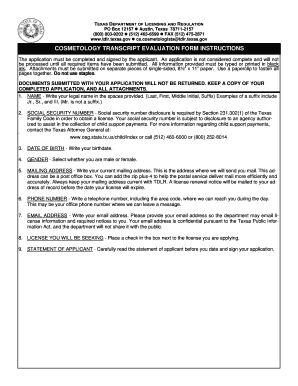
Get Tdlr Form Cos018
How it works
-
Open form follow the instructions
-
Easily sign the form with your finger
-
Send filled & signed form or save
How to fill out the Tdlr Form Cos018 online
Filling out the Tdlr Form Cos018 online is a straightforward process that ensures your cosmetology transcript evaluation application is submitted efficiently. This guide will walk you through each section of the form to help facilitate a smooth online completion.
Follow the steps to successfully complete the Tdlr Form Cos018.
- Click the 'Get Form' button to access the application form. This will open the document in an online editor for you to fill out.
- In the first section, enter your legal name, including your last name, first name, middle initial, and any applicable suffixes such as Jr., Sr., or III.
- Provide your social security number. Be aware that this information is required under Texas law for licensing purposes and may be shared with authorized agencies.
- Fill in your date of birth by entering the month, day, and year accurately.
- Select your gender by marking either 'male' or 'female' as instructed.
- Enter your current mailing address, ensuring to include your street address, city, state, and zip code. A post office box is acceptable.
- Provide a phone number with the area code where you can be reached during the day.
- Input your email address. This will be used by the department to communicate relevant license information and notices to you. Remember, your email will remain confidential.
- Read the statement of the applicant carefully. After reviewing, date and sign the application to certify your compliance with the applicable rules and regulations.
- Once all fields are completed, you can save your changes, download, print, or share the form as needed.
Complete your Tdlr Form Cos018 online today for a streamlined application process.
Texas has considered reducing regulations surrounding the cosmetology license to promote job growth and occupational freedom. While this change may affect certain requirements, the TDLR Form Cos018 remains a compliance tool for specific licensing needs. It's crucial to stay updated on the regulations as they evolve. Engaging with platforms like uslegalforms can help navigate these changes effectively.
Industry-leading security and compliance
US Legal Forms protects your data by complying with industry-specific security standards.
-
In businnes since 199725+ years providing professional legal documents.
-
Accredited businessGuarantees that a business meets BBB accreditation standards in the US and Canada.
-
Secured by BraintreeValidated Level 1 PCI DSS compliant payment gateway that accepts most major credit and debit card brands from across the globe.


