Loading
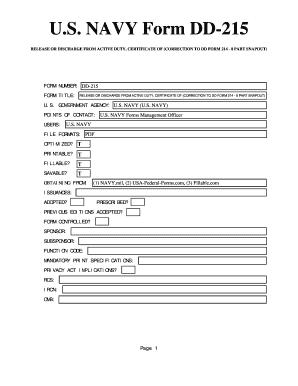
Get Dd215 2020-2025
How it works
-
Open form follow the instructions
-
Easily sign the form with your finger
-
Send filled & signed form or save
How to fill out the Dd215 online
The Dd215 form is essential for individuals needing to correct their discharge information from active duty. This guide will provide you with clear, step-by-step instructions for effectively completing the Dd215 online.
Follow the steps to successfully complete the Dd215 form
- Click the ‘Get Form’ button to retrieve the Dd215 form and access it in the online editor.
- Begin by filling out the personal information section. This typically includes your full name, service number, and date of birth. Ensure all details are accurate and match your official records.
- In the next section, provide any correction information. This could include changes to your discharge date or type. Be thorough and precise to avoid further complications.
- Review any additional fields that require completion, such as the reason for the correction and any supporting documentation or remarks that are necessary to substantiate your request.
- Once all fields are filled out, carefully review the form for any errors or omissions. Make corrections where necessary to ensure accuracy.
- After reviewing, you can save your changes. Depending on your needs, choose to download, print, or share the completed form for submission.
Start your online application process by filling out the Dd215 form today.
You can typically receive your DD-214 within a few days to several weeks, depending on the submission method. Online requests tend to be processed more quickly than paper requests. Be sure to check back if you haven’t received a response in a reasonable timeframe. If you want to understand the procedure better, explore U.S. Legal Forms as a resource.
Industry-leading security and compliance
US Legal Forms protects your data by complying with industry-specific security standards.
-
In businnes since 199725+ years providing professional legal documents.
-
Accredited businessGuarantees that a business meets BBB accreditation standards in the US and Canada.
-
Secured by BraintreeValidated Level 1 PCI DSS compliant payment gateway that accepts most major credit and debit card brands from across the globe.


