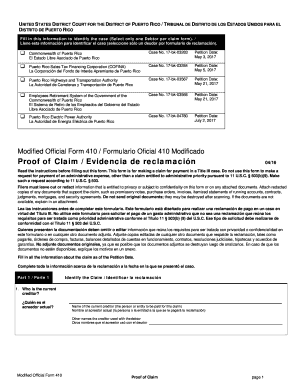
Get Modified Official Form 410 2020-2025
How it works
-
Open form follow the instructions
-
Easily sign the form with your finger
-
Send filled & signed form or save
How to fill out the Modified Official Form 410 online
The Modified Official Form 410 is a critical document for individuals or entities seeking to submit a proof of claim in a Title III bankruptcy case. This guide provides step-by-step instructions on how to effectively complete the form online, ensuring that users can navigate the process with confidence.
Follow the steps to fill out the Modified Official Form 410 online:
- Press the ‘Get Form’ button to acquire the form and open it in your preferred online editor.
- Complete the caption section at the top of the form with the applicable case name and number.
- In Part 1, identify the current creditor by filling in the name of the entity or person to be paid for the claim. Provide additional names if the creditor used any alternative titles with the debtor.
- Indicate whether the claim has been acquired from someone else and provide the necessary details.
- In the same section, specify where notices and payments should be sent by filling in the required contact details, including the name, address, and contact information.
- In Part 2, provide information about the claim, including whether you have a claim against a specific agency of the Commonwealth of Puerto Rico, and detail the nature and basis of your claim.
- State the amount of the claim and whether it includes interest or other charges. Attach necessary supporting documents while ensuring to redact any private information.
- Conclude by signing and dating the form in the designated section, ensuring that all information is true and correct.
- After completing the form, check all entries for accuracy, and then save your changes. You may choose to download, print, or share the form as needed.
Complete your documents online today for a seamless filing experience!
Related links form
The addendum to the proof of claim is an additional section that provides extra information or clarification related to a claim filed using the Modified Official Form 410. It allows creditors to present further evidence or context that may influence the court's decision. This addition can be particularly useful in complex cases where the original form alone might not convey the complete picture.
Industry-leading security and compliance
-
In businnes since 199725+ years providing professional legal documents.
-
Accredited businessGuarantees that a business meets BBB accreditation standards in the US and Canada.
-
Secured by BraintreeValidated Level 1 PCI DSS compliant payment gateway that accepts most major credit and debit card brands from across the globe.


