Loading
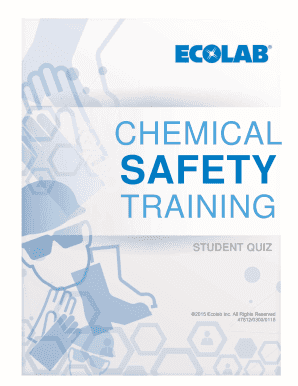
Get Ecolab Training 2020-2026
How it works
-
Open form follow the instructions
-
Easily sign the form with your finger
-
Send filled & signed form or save
How to fill out the Ecolab Training online
Ecolab Training aims to equip participants with essential knowledge about chemical safety. This guide provides a step-by-step overview on how to complete the Ecolab Training quiz effectively and accurately.
Follow the steps to complete the Ecolab Training quiz.
- Click the ‘Get Form’ button to secure access to the Ecolab Training quiz. This action will allow you to open the document in an appropriate viewer.
- Begin by filling in your name in the designated field at the top of the form. This personal identification is essential for record-keeping.
- Next, indicate your location in the specified area. Providing your location helps in tracking progress and facilitating communication.
- Input the current date in the date section. This information ensures that your training record is up-to-date.
- Proceed to answer the quiz questions by circling the best answer for each question. Carefully read each question to ensure accuracy in your responses.
- Once you have completed all the questions, review your answers to ensure they are correct and that you have answered every question.
- After verifying your answers, you can save your changes. If necessary, you may download, print, or share the form for your records or submission.
Complete your Ecolab Training online to enhance your knowledge and ensure safety.
Ecolab's primary purpose is to help businesses improve their operational efficiency while promoting health and safety. By providing sustainable solutions for water, food, and energy, Ecolab empowers organizations to operate responsibly. Engaging in Ecolab training further strengthens this purpose by equipping individuals with the knowledge to implement these solutions effectively.
Industry-leading security and compliance
US Legal Forms protects your data by complying with industry-specific security standards.
-
In businnes since 199725+ years providing professional legal documents.
-
Accredited businessGuarantees that a business meets BBB accreditation standards in the US and Canada.
-
Secured by BraintreeValidated Level 1 PCI DSS compliant payment gateway that accepts most major credit and debit card brands from across the globe.


