Loading
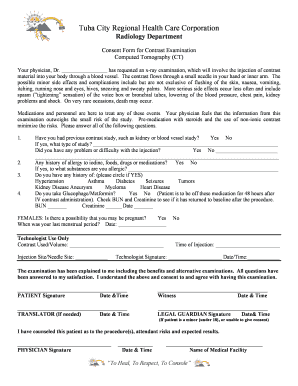
Get Ct Scan Report
How it works
-
Open form follow the instructions
-
Easily sign the form with your finger
-
Send filled & signed form or save
How to fill out the Ct Scan Report online
This guide provides clear and detailed instructions for completing the Ct Scan Report online. By following these steps, users can ensure that all necessary information is accurately recorded for their examination.
Follow the steps to accurately complete your Ct Scan Report.
- Click ‘Get Form’ button to acquire the form and open it for editing.
- Begin by filling in the physician's name as indicated at the top of the form. This is essential for identification purposes.
- Respond to the questions regarding previous contrast studies. Select 'Yes' or 'No' and provide details if applicable.
- Answer whether you encountered any difficulties during your last injection. Mark 'Yes' or 'No' and elaborate if necessary.
- Indicate any known allergies you have by selecting 'Yes' or 'No'. If 'Yes', please specify the substances.
- Circle any relevant medical history from the list provided, including hypertension, asthma, diabetes, and so on.
- Respond to the question regarding the use of /, as it is important for post-procedure care.
- For female patients, answer the question about the possibility of pregnancy and provide the date of your last menstrual period.
- The technologist will complete the section regarding the contrast used and injection details. Ensure this section is filled out correctly.
- Read through the consent section carefully. Sign and date to confirm your understanding and agreement to proceed with the examination.
- If applicable, ensure that a witness or translator signs as needed for legal purposes.
- Finally, save changes, download, print, or share the completed form as needed.
Complete your Ct Scan Report online today for a smooth and efficient examination process.
CT scan images are commonly saved in DICOM format, which is designed for storing and transmitting medical images. This format allows for high-quality images and provides essential metadata. However, some platforms also offer options to download CT scan reports in PDF format, enabling easy viewing and sharing.
Industry-leading security and compliance
US Legal Forms protects your data by complying with industry-specific security standards.
-
In businnes since 199725+ years providing professional legal documents.
-
Accredited businessGuarantees that a business meets BBB accreditation standards in the US and Canada.
-
Secured by BraintreeValidated Level 1 PCI DSS compliant payment gateway that accepts most major credit and debit card brands from across the globe.


