Loading
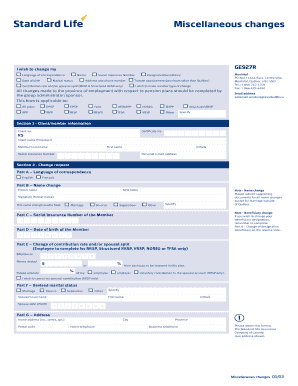
Get Section 1 Client/member Information
How it works
-
Open form follow the instructions
-
Easily sign the form with your finger
-
Send filled & signed form or save
How to fill out the Section 1 Client/member Information online
Filling out the Section 1 Client/member Information online is an important step in updating your personal details and managing changes related to your benefits. This guide provides clear instructions to help users navigate the form with ease and confidence.
Follow the steps to complete your client/member information online.
- Press the ‘Get Form’ button to access the online form and open it for editing.
- Enter your client number and certificate number in the designated fields. This information helps identify your specific account accurately.
- Fill in your name and personal details. Include your last name, first name, and initials as requested. Ensure the information matches your official documents.
- Provide your Social Insurance Number and personal email address. This information is crucial for communication and identification purposes.
- Select your preferred language for correspondence by choosing either English or Français.
- If you are changing your name, include your former name and your new name in the specified fields. Also, indicate the reason for the name change (e.g., marriage, divorce). Remember to attach supporting documents as required.
- Update your date of birth by entering the year, month, and day as required.
- If applicable, change your contribution rate and/or spousal split by entering the effective date and the new percentage. Specify whether the changes apply to your employee or employer contributions.
- Update your marital status by selecting the appropriate option (marriage, divorce, separation, other) and providing your spouse's details if necessary.
- Fill out your current address and telephone numbers. Ensure that all information is correct for effective communication.
- Complete the designated beneficiary information if applicable. Include the names, dates of birth, and relationships of your beneficiaries.
- Review all inputted information for accuracy. Once verified, proceed to save changes, download, print, or share your completed form as needed.
Take the next step by completing your Section 1 Client/member Information online.
"In most situations, the identity of a client is not considered confidential and in such circumstances Attorney may disclose the fact of the representation to Prospective Client without Witness Client's consent." Citing to Los Angeles County Bar Association Professional Responsibility and Ethics Committee Op.
Industry-leading security and compliance
US Legal Forms protects your data by complying with industry-specific security standards.
-
In businnes since 199725+ years providing professional legal documents.
-
Accredited businessGuarantees that a business meets BBB accreditation standards in the US and Canada.
-
Secured by BraintreeValidated Level 1 PCI DSS compliant payment gateway that accepts most major credit and debit card brands from across the globe.


