Loading
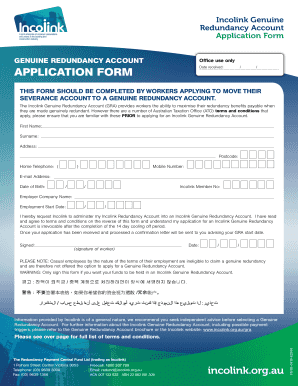
Get Genuine Redundancy Account Application Form - Incolink.org.au 2020-2025
How it works
-
Open form follow the instructions
-
Easily sign the form with your finger
-
Send filled & signed form or save
How to fill out the GENUINE REDUNDANCY ACCOUNT APPLICATION FORM - Incolink.org.au online
Filling out the Genuine Redundancy Account Application Form is a critical step for workers seeking to move their severance account into a genuine redundancy account. This guide will provide you with clear, step-by-step instructions to ensure the process is straightforward and user-friendly.
Follow the steps to complete your application successfully.
- Click the ‘Get Form’ button to access the application form. This will open the document in your browser for easy completion.
- Begin by entering your personal details in the designated fields, including your first name, surname, address, home telephone number, mobile number, email address, and date of birth. Ensure all information is accurate to prevent processing delays.
- Next, input your Incolink member number and the name of your employer company. This information helps identify your existing account and employment details.
- Fill in your employment start date accurately. This is important for eligibility verification regarding your redundancy claim.
- Read the statement requesting Incolink to administer your redundancy account into a genuine redundancy account. Confirm your understanding by checking the acknowledgment box.
- Review the terms and conditions provided before signing the form. It is advised to seek independent advice regarding your options.
- Sign and date the form in the spaces provided, confirming your intention to move your funds into a Genuine Redundancy Account.
- Once you have completed the form, ensure to save your changes, and you may download, print, or share the form as needed.
Complete your Genuine Redundancy Account Application Form online now to ensure your redundancy benefits are maximized.
To access your Incolink account, simply log in on their official website. You’ll find all the information you need regarding your funds and claims. If you are applying for redundancy benefits, make sure to provide the GENUINE REDUNDANCY ACCOUNT APPLICATION FORM - Incolink.au to process your request efficiently.
Industry-leading security and compliance
US Legal Forms protects your data by complying with industry-specific security standards.
-
In businnes since 199725+ years providing professional legal documents.
-
Accredited businessGuarantees that a business meets BBB accreditation standards in the US and Canada.
-
Secured by BraintreeValidated Level 1 PCI DSS compliant payment gateway that accepts most major credit and debit card brands from across the globe.


