Loading
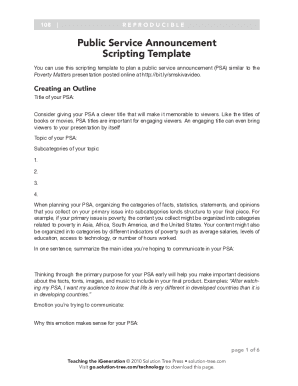
Get Psa Template 2020-2026
How it works
-
Open form follow the instructions
-
Easily sign the form with your finger
-
Send filled & signed form or save
How to fill out the Psa Template online
Creating an effective public service announcement (PSA) requires careful planning and organization. This guide will help you navigate the Psa Template online, ensuring you capture all essential elements to convey your message effectively.
Follow the steps to fill out your Psa Template successfully.
- Click the ‘Get Form’ button to obtain the Psa Template and open it in your online editor.
- Begin by entering the title of your PSA. Make sure the title is engaging and memorable to attract viewers' attention.
- Identify the main topic of your PSA, outlining subcategories that will help structure your content.
- Summarize the main idea you want to communicate in one sentence. This will guide the development of your content.
- Select the emotion you aim to convey through your PSA and explain why that emotion is relevant to your message.
- Gather content that includes facts, statistics, opinions, and quotations. Ensure you cite your sources for accuracy and credibility.
- Plan catchy phrases that reinforce your main idea and can be repeated throughout your presentation for emphasis.
- Choose impactful images from Creative Commons libraries that complement your message and do not infringe on copyright.
- Organize your content and visuals in a way that flows logically and keeps the viewer engaged.
- Select appropriate background music from Creative Commons audio libraries to enhance the emotional impact of your PSA.
- Once all sections are filled, review your completed PSA Template. You can then save changes, download the document, print it, or share it as needed.
Start creating your impactful PSA today by filling out the Psa Template online!
Filling up the PSA requires attention to detail. Start by selecting the right Psa Template for your needs, then fill in each section carefully. Our platform offers helpful tips to make sure you complete each part accurately, which streamlines your overall process.
Industry-leading security and compliance
US Legal Forms protects your data by complying with industry-specific security standards.
-
In businnes since 199725+ years providing professional legal documents.
-
Accredited businessGuarantees that a business meets BBB accreditation standards in the US and Canada.
-
Secured by BraintreeValidated Level 1 PCI DSS compliant payment gateway that accepts most major credit and debit card brands from across the globe.


