Loading
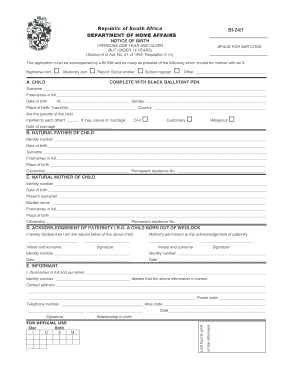
Get Bi 24 Form
How it works
-
Open form follow the instructions
-
Easily sign the form with your finger
-
Send filled & signed form or save
How to fill out the Bi 24 Form online
The Bi 24 Form is a crucial document for the registration of birth for individuals aged one year and older but under 15 years. This guide will provide you with step-by-step instructions on how to complete the form online efficiently and accurately.
Follow the steps to complete the Bi 24 Form online:
- Press the ‘Get Form’ button to obtain the form and open it in your online editor.
- In section A, provide the child's surname and full forenames. Ensure that you enter the correct date of birth and gender.
- Complete the place of birth section, indicating the town/city and country. Answer the question regarding the parents' marital status by selecting 'Yes' or 'No' and specify the nature of the marriage if applicable.
- In section B, fill in the natural father's details including identity number, date of birth, surname, forenames, place of birth, citizenship, and permanent residence number.
- In section C, enter the natural mother's details in the same manner as the father's, ensuring accuracy for identity number, date of birth, surnames, and citizenship.
- For section D, the natural father must declare acknowledgment of paternity by providing their initials, surname, and signature, along with the mother's permission.
- In section E, the informant must provide their full names, identity number, and a declaration that the information is correct. Ensure the contact address and relationship to the child are accurately filled in.
- Finalize any official fields marked for use by regional or district offices with the required signatures and dates.
- After reviewing the completed form for any errors, save changes, download, print, or share the form as needed.
Complete the Bi 24 Form online today to ensure your child's birth is registered accurately.
Yes, South Africans who acquire foreign citizenship usually need to apply for retention of their South African citizenship. This process involves submitting necessary forms, including the BI 24 Form, to prove your intention to retain your citizenship. For detailed guidance on this application process, uslegalforms can be a valuable resource.
Industry-leading security and compliance
US Legal Forms protects your data by complying with industry-specific security standards.
-
In businnes since 199725+ years providing professional legal documents.
-
Accredited businessGuarantees that a business meets BBB accreditation standards in the US and Canada.
-
Secured by BraintreeValidated Level 1 PCI DSS compliant payment gateway that accepts most major credit and debit card brands from across the globe.


