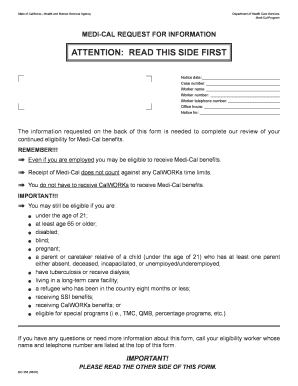
Get Mc 355 2020-2026
How it works
-
Open form follow the instructions
-
Easily sign the form with your finger
-
Send filled & signed form or save
How to fill out the Mc 355 online
The MC 355 form is an essential document for individuals seeking to provide information necessary for continued eligibility for Medi-Cal benefits in California. This guide will walk you through each step required to fill out the form online, ensuring an efficient and accurate submission.
Follow the steps to complete the MC 355 form online.
- Click the ‘Get Form’ button to obtain the MC 355 form and open it in your online editor.
- Begin by filling out the notice date and the case number as indicated at the top of the form. This information is vital for processing your request.
- Provide the name and contact details of your eligibility worker. This includes their name, worker number, and telephone number, so that you can be easily reached if further information is needed.
- Next, you will need to address the information required regarding your income. Gather your recent pay stubs or tax returns and upload relevant documents as requested.
- Include any deductions that may apply to your income, such as child care or alimony payments. Be sure to upload verifying documents.
- Provide details regarding personal or real property, which includes items such as bank statements and vehicle registrations.
- If applicable, fill in information for individuals requesting Medi-Cal, including their social security numbers and identification documents.
- Verify your current residence by providing proof such as a utility bill or rental agreement.
- If you or any family member is disabled, be sure to include the required documentation, as indicated on the form.
- Lastly, review all information you have entered for accuracy. Once you are satisfied, proceed to save your changes, and if necessary, download, print, or share the completed form.
Complete your MC 355 form online today to ensure your continued eligibility for Medi-Cal benefits.
A blocked account for minors in Fintiba is a tailored account that enables families to deposit funds specifically for a child's living expenses during schooling. Fintiba offers reliable solutions to ensure that minors have adequate financial support while studying abroad. The account ensures that funds are dispensed monthly, promoting responsible financial habits. Referencing Mc 355 can help streamline the creation and management of these accounts effectively.
Industry-leading security and compliance
-
In businnes since 199725+ years providing professional legal documents.
-
Accredited businessGuarantees that a business meets BBB accreditation standards in the US and Canada.
-
Secured by BraintreeValidated Level 1 PCI DSS compliant payment gateway that accepts most major credit and debit card brands from across the globe.


