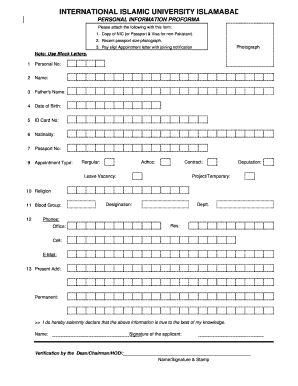
Get Employee Id Form
How it works
-
Open form follow the instructions
-
Easily sign the form with your finger
-
Send filled & signed form or save
How to fill out the Employee Id Form online
Filling out the Employee Id Form online is a straightforward process that ensures your personal information is accurately recorded. This guide will provide clear instructions for each section of the form, making it easy for you to complete it successfully.
Follow the steps to complete the form accurately.
- Press the ‘Get Form’ button to access the Employee Id Form and open it in the editor.
- Begin by filling in your personal number in the designated field. This is essential for identification within the organization.
- Enter your full name as it appears on your identification documents, ensuring to use block letters for clarity.
- Provide your father’s name, again using block letters and ensuring accuracy.
- Fill in your date of birth in the specified format, which is crucial for age verification.
- Record your ID card number in the appropriate field. If applicable, non-Pakistani users should provide their passport number and visa details.
- Indicate your nationality as required. Ensure that it is correct to avoid any issues with verification.
- If applicable, provide your passport number as requested.
- Select your appointment type from the options provided, such as regular, adhoc, contract, leave vacancy, deputation, or project/temporary.
- Fill in your religion and blood group in the respective fields. This information is often necessary for administrative reasons.
- State your designation and department in the provided areas to clarify your role within the organization.
- Enter your contact information including office phone, residential phone, and cell phone numbers for communication purposes.
- Provide your email address to ensure you can receive important updates and notifications.
- Complete the address sections with your present and permanent addresses.
- Finally, affirm that the information is true to the best of your knowledge by signing the form. Don't forget to include the name of the individual verifying your information, along with their signature and stamp.
- Once you have filled out all necessary fields, you can save your changes, download, print, or share the completed form as needed.
Fill out the Employee Id Form online today to ensure your personal information is accurately documented.
To generate employee ID numbers in Excel, you can create a formula that combines various identifiers, such as department codes and sequential numbers. Simply set up your spreadsheet with the desired format, then use Excel’s functions to automate the generation. Additionally, utilizing an Employee Id Form template can help ensure all necessary data is captured consistently across your records.
Industry-leading security and compliance
-
In businnes since 199725+ years providing professional legal documents.
-
Accredited businessGuarantees that a business meets BBB accreditation standards in the US and Canada.
-
Secured by BraintreeValidated Level 1 PCI DSS compliant payment gateway that accepts most major credit and debit card brands from across the globe.


