Loading
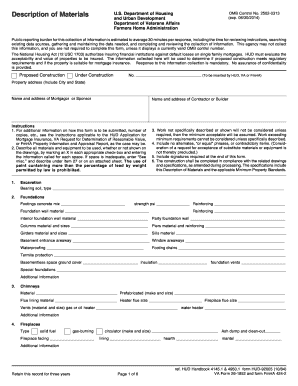
Get Description Of Materials 2020-2025
How it works
-
Open form follow the instructions
-
Easily sign the form with your finger
-
Send filled & signed form or save
How to fill out the Description Of Materials online
Filling out the Description Of Materials form is essential for accurately documenting the materials and equipment used in construction for mortgage insurance purposes. This guide provides a straightforward approach to help you complete the form efficiently and accurately.
Follow the steps to complete the Description Of Materials form successfully.
- Press the ‘Get Form’ button to access the Description Of Materials form and open it in your preferred online editor.
- Begin filling out the top section with the property address, including the city and state. Provide the names and addresses of both the mortgagor or sponsor and the contractor or builder.
- In the Proposed Construction section, answer whether the construction is Under Construction by selecting 'No' if applicable.
- In the Description of Materials field, check each relevant box and provide the necessary details for all materials and equipment to be used. Be sure to enter 'See misc.' if you require more space and describe the details in Item 27 or on an attached sheet.
- Proceed to describe specifics for each construction component, starting with excavation and moving through foundations, chimneys, and finishing with interior and exterior details. Ensure all sections are accurately filled out as per the instructions provided.
- Make sure to include no alternates or contradictory items, as they will not be accepted. All materials and equipment must be specifically described.
- Complete each section methodically, ensuring clarity and precision in your descriptions, and provide additional information in the Miscellaneous section if necessary.
- At the end of the form, gather the required signatures from the builder, sponsor, and/or mortgagor as necessary. Review all entries for accuracy.
- Once all information is completed, save your changes. You can choose to download, print, or share the form as needed to ensure it reaches the relevant parties.
Complete your Description Of Materials form online today to ensure compliance and accuracy in your construction documentation.
A brief description of materials may include items like 'A steel bar used in construction' or 'Recyclable paper for packaging.' These concise statements help convey the essence of a material quickly. Having clear examples of the description of materials can assist users in understanding their applications in real-world scenarios.
Industry-leading security and compliance
US Legal Forms protects your data by complying with industry-specific security standards.
-
In businnes since 199725+ years providing professional legal documents.
-
Accredited businessGuarantees that a business meets BBB accreditation standards in the US and Canada.
-
Secured by BraintreeValidated Level 1 PCI DSS compliant payment gateway that accepts most major credit and debit card brands from across the globe.


