Loading
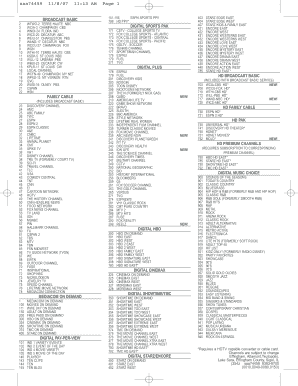
Get Manual On Mediacom Programming
How it works
-
Open form follow the instructions
-
Easily sign the form with your finger
-
Send filled & signed form or save
How to fill out the Manual On Mediacom Programming online
This guide is designed to support users in successfully completing the Manual On Mediacom Programming online. Follow the clear instructions provided to navigate through each section of the form effectively.
Follow the steps to fill out the Manual On Mediacom Programming online.
- Press the ‘Get Form’ button to obtain the document and open it in your preferred online editor.
- Review the first section of the form where basic programming information is listed. This section typically includes broadcast channels and their respective networks, such as NBC, CBS, and PBS. Familiarize yourself with the channels relevant to your programming needs.
- Identify any specific sections related to additional programming offerings, such as on-demand services or premium channels. Carefully read through each option to determine your preferences.
- Fill in any required fields as indicated in the document. Ensure that you provide accurate information that aligns with your selections from previous sections.
- Once you have completed all necessary fields, review the form for any potential errors or omissions. Verify that all information is filled out correctly.
- Save changes to the document as needed. You can then choose to download, print, or share the completed form according to your requirements.
Complete your documents online today for streamlined processing.
Activating your modem with Mediacom is a simple process. First, connect your modem to a power source and plug it into the cable outlet. Then, visit the Mediacom activation page, enter your account information, and follow the prompts. For step-by-step instructions, consult the Manual On Mediacom Programming to ensure an effortless setup.
Industry-leading security and compliance
US Legal Forms protects your data by complying with industry-specific security standards.
-
In businnes since 199725+ years providing professional legal documents.
-
Accredited businessGuarantees that a business meets BBB accreditation standards in the US and Canada.
-
Secured by BraintreeValidated Level 1 PCI DSS compliant payment gateway that accepts most major credit and debit card brands from across the globe.


