Loading
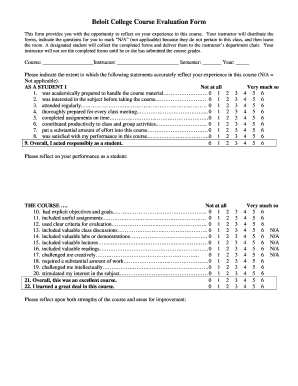
Get Beloit Course Evaluations Form
How it works
-
Open form follow the instructions
-
Easily sign the form with your finger
-
Send filled & signed form or save
How to fill out the Beloit Course Evaluations Form online
Completing the Beloit Course Evaluations Form online is an important step in providing feedback about your course experience. This guide will walk you through each section of the form, ensuring you understand what information is required and how to provide meaningful responses.
Follow the steps to successfully complete the Beloit Course Evaluations Form.
- Click ‘Get Form’ button to access the Beloit Course Evaluations Form and open it for online completion.
- Start by filling out the basic information section. Enter the course name, instructor's name, semester, and year in the designated fields to ensure your evaluation is correctly attributed.
- Proceed to the first section titled 'As a student I'. For each statement, consider your experience in the course and select the appropriate rating from the provided scale, ranging from 'Not at all' to 'Very much so'.
- Reflect on your performance as a student in the provided space. Use this opportunity to elaborate on any strengths or areas of growth relevant to your learning experience.
- Next, address the section named 'The course'. Again, evaluate your experience regarding the course objectives, assignments, discussions, and overall quality. Select a rating that accurately represents your experience.
- Take a moment to provide your reflections on the course’s strengths and areas for improvement in the designated space provided.
- Now, move to the section titled 'The instructor'. Rate the instructor's effectiveness in various areas such as communication, knowledge, and respect towards students.
- Reflect on strengths and areas for improvement for the instructor in the provided section.
- Indicate whether you would recommend this course to others, providing your reasoning in the designated area.
- Add any additional comments you feel are relevant to your evaluation in the space provided.
- Finally, indicate the grade you anticipate receiving in this course by selecting an option from the list provided.
- Once you have filled out all sections, review your responses to ensure accuracy and completeness. You can then save the changes, download, print, or share the completed form as required.
Start providing your feedback by completing the Beloit Course Evaluations Form online today.
Filling out a self-evaluation form requires introspection and honesty. As you review the Beloit Course Evaluations Form, reflect on your strengths and areas for growth. This process not only aids in self-improvement but also allows your instructors to understand your perspective on your learning journey.
Industry-leading security and compliance
US Legal Forms protects your data by complying with industry-specific security standards.
-
In businnes since 199725+ years providing professional legal documents.
-
Accredited businessGuarantees that a business meets BBB accreditation standards in the US and Canada.
-
Secured by BraintreeValidated Level 1 PCI DSS compliant payment gateway that accepts most major credit and debit card brands from across the globe.


