Loading
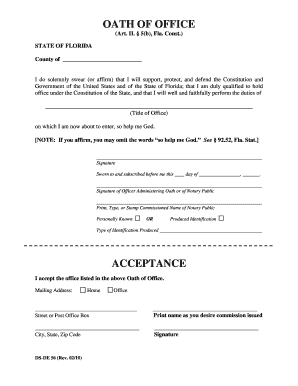
Get Oath Format
How it works
-
Open form follow the instructions
-
Easily sign the form with your finger
-
Send filled & signed form or save
How to fill out the Oath Format online
Filling out the Oath Format is an essential process for individuals taking on official duties. This guide provides clear instructions to help you complete the form accurately and confidently.
Follow the steps to complete your Oath Format online.
- Press the ‘Get Form’ button to access the Oath Format and open it in your preferred editing tool.
- In the space labeled 'County of', enter the specific county where you will be taking the oath. Ensure the information is accurate as it reflects your jurisdiction.
- In the portion where it states, 'I do solemnly swear (or affirm)', choose whether to affirm or swear your commitment. If you choose to affirm, you may omit the phrase 'so help me God'.
- Fill in the 'Title of Office' you are assuming under the Constitution. Make sure this title matches the position for which you have been appointed or elected.
- Sign your name in the designated 'Signature' field, confirming your commitment to the duties outlined.
- The officer administering the oath or a notary public must sign in the designated area. This validates your oath.
- Under 'Printed, Typed, or Stamped Commissioned Name of Notary Public', enter or have the notary fill in their name as required.
- If applicable, indicate whether you are personally known or produced identification by checking the appropriate box.
- In the section for 'Type of Identification Produced', specify the identification used if you are not personally known.
- Complete the 'Acceptance' section by confirming you accept the office indicated in the Oath of Office.
- Provide your mailing address, using either your home or office location. This will be used for official correspondence.
- Print your name as you would like it to appear on the commission that will be issued.
- Sign your name in the designated field to finalize the acceptance of the office.
- Finally, review your completed form for accuracy before choosing to save, download, print, or share as needed.
Complete your documents online with ease and confidence. Start filling out the Oath Format today!
To write a good oath, start with a simple declaration of your intention to tell the truth or uphold certain duties. Use a clear and straightforward Oath Format that includes the phrase 'I swear' or 'I affirm' to establish the commitment. Make sure to include any specific responsibilities you are assuming or affirmations you are making. This clarity will ensure your oath is effective and taken seriously.
Industry-leading security and compliance
US Legal Forms protects your data by complying with industry-specific security standards.
-
In businnes since 199725+ years providing professional legal documents.
-
Accredited businessGuarantees that a business meets BBB accreditation standards in the US and Canada.
-
Secured by BraintreeValidated Level 1 PCI DSS compliant payment gateway that accepts most major credit and debit card brands from across the globe.


