Loading
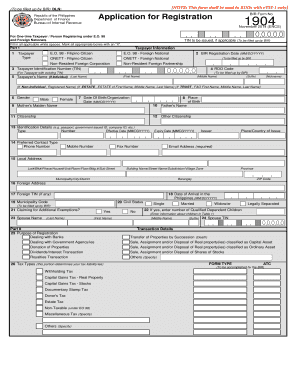
Get Bir Form 1904 2020-2026
How it works
-
Open form follow the instructions
-
Easily sign the form with your finger
-
Send filled & signed form or save
How to fill out the Bir Form 1904 online
Filling out the Bir Form 1904 online is a necessary step for individuals and entities registering with the Bureau of Internal Revenue in the Philippines. This guide provides detailed, step-by-step instructions to help you navigate the process efficiently.
Follow the steps to successfully complete the Bir Form 1904.
- Press the ‘Get Form’ button to access the Bir Form 1904 and open it in your preferred editor.
- In Part 1, fill in your taxpayer type by selecting the appropriate option (e.g., E.O. 98 - Filipino Citizen). Provide necessary details such as taxpayer identification number, BIR registration date, and taxpayer's name.
- Continue completing personal information sections, including your gender, date of birth, citizenship, and identification details. Ensure all information is accurate and complete.
- If applicable, fill out the sections regarding your civil status and qualified dependent children, including their names and dates of birth.
- For Part II, indicate the purpose of registration and any relevant transaction details. This section pertains to the specific reason you are registering with the BIR.
- In Part III, provide details about the withholding agent or accredited tax agent, if applicable, including their contact information.
- Complete Table 1 by listing any qualified dependent children and marking if any are mentally or physically incapacitated.
- Finally, review all entries to ensure accuracy. Sign the declaration section to confirm the validity of your application.
- Once completed, save your changes, download, print, or share the form as needed for your records.
Get started on filling out your Bir Form 1904 online to ensure a smooth registration process.
To fill up the Bir Form 1904, first, gather all necessary information like your taxpayer identification number and income details. Precision is essential, so take your time to ensure all entries are correct before submission. If you have questions during the process, consider checking resources from platforms like uslegalforms for guidance.
Industry-leading security and compliance
US Legal Forms protects your data by complying with industry-specific security standards.
-
In businnes since 199725+ years providing professional legal documents.
-
Accredited businessGuarantees that a business meets BBB accreditation standards in the US and Canada.
-
Secured by BraintreeValidated Level 1 PCI DSS compliant payment gateway that accepts most major credit and debit card brands from across the globe.


