Loading
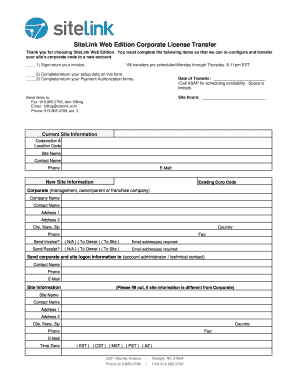
Get Sitelink Web Edition Corporate License Transfer
How it works
-
Open form follow the instructions
-
Easily sign the form with your finger
-
Send filled & signed form or save
How to fill out the SiteLink Web Edition Corporate License Transfer online
Completing the SiteLink Web Edition Corporate License Transfer is essential for reconfiguring and transferring your site's corporate code to a new account. This guide provides clear, step-by-step instructions to help you fill out this form online efficiently.
Follow the steps to complete your corporate license transfer.
- Press the ‘Get Form’ button to access the SiteLink Web Edition Corporate License Transfer document and open it in your preferred editing tool.
- Sign and return your invoice to initiate the transfer process. Ensure that your signature is legible and that all required fields are completed correctly.
- Fill out the setup data section on the form. This includes providing your current site information such as corporation and location code, site name, contact name, phone number, and email address.
- Input the new site information. Include the existing corporate code, company name, full address, and contact details. Make sure to enter all required fields to avoid delays.
- Decide whether to send the invoice to the owner or the site. If applicable, enter the required email addresses in the designated fields.
- Indicate if you would like to receive a receipt, selecting the appropriate option and entering the necessary email addresses.
- Provide contact information for the corporate and site logon information, including the name of the account administrator or technical contact.
- If the site information differs from the corporate details, fill out the designated section with the updated site information, including timezone.
- After reviewing the form for accuracy, save your changes. Depending on your preferences, you can also download, print, or share the completed form with the relevant parties.
Complete the SiteLink Web Edition Corporate License Transfer online today to ensure your corporate code is transferred efficiently.
How to link units In SiteLink Web Edition and click Company. Click Utilities. Press CTRL + SHIFT + T (all 3 keys at the same time). ... Click Move Ledger to Another Tenant. Select the unit that you want to link from the list on the left. Select the correct tenant on the right.
Industry-leading security and compliance
US Legal Forms protects your data by complying with industry-specific security standards.
-
In businnes since 199725+ years providing professional legal documents.
-
Accredited businessGuarantees that a business meets BBB accreditation standards in the US and Canada.
-
Secured by BraintreeValidated Level 1 PCI DSS compliant payment gateway that accepts most major credit and debit card brands from across the globe.


