Loading
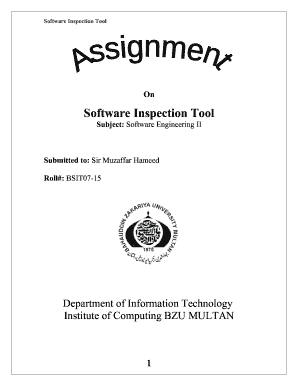
Get Assignment Front Page 2020-2026
How it works
-
Open form follow the instructions
-
Easily sign the form with your finger
-
Send filled & signed form or save
How to fill out the Assignment Front Page online
Filling out the Assignment Front Page online is a crucial step for submitting your coursework effectively. This guide will provide you with step-by-step instructions on how to complete this form accurately, ensuring you have all the necessary information ready for submission.
Follow the steps to complete the Assignment Front Page online.
- Click ‘Get Form’ button to obtain the Assignment Front Page and open it in your online editor.
- Fill in the subject line by entering the course name, e.g., 'Software Engineering II'. Ensure this is correctly aligned with your coursework requirements.
- Enter the 'Submitted to' section by providing the name of your instructor. Ensure the spelling is correct to avoid any confusion.
- In the roll number field, input your unique roll number as assigned by your institution to ensure proper identification of your assignment.
- Complete the 'Department' section by entering 'Department of Information Technology' as applicable to your course.
- For the 'Institute' section, type 'Institute of Computing BZU MULTAN', ensuring clarity and correctness.
- Review all the fields to confirm that all information is accurate and complete before submitting.
- Once you are satisfied with the form, you can choose to save changes, download, print, or share the completed Assignment Front Page.
Complete your documents online with confidence and submit them promptly.
On the front page of an assignment, write the title of your work prominently, followed by your name and any relevant class information. You may also include details like the name of your instructor and submission date. Ensure that this information is accurate and well-presented to provide a solid introduction to your work. A concise and informative Assignment Front Page makes a lasting impression.
Industry-leading security and compliance
US Legal Forms protects your data by complying with industry-specific security standards.
-
In businnes since 199725+ years providing professional legal documents.
-
Accredited businessGuarantees that a business meets BBB accreditation standards in the US and Canada.
-
Secured by BraintreeValidated Level 1 PCI DSS compliant payment gateway that accepts most major credit and debit card brands from across the globe.


