Loading
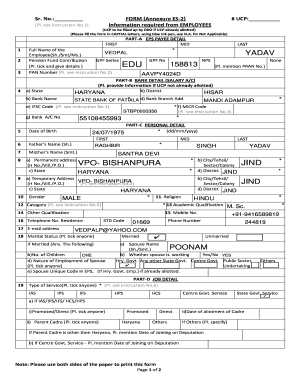
Get Form Annexure Es 2 Pdf 2020-2025
How it works
-
Open form follow the instructions
-
Easily sign the form with your finger
-
Send filled & signed form or save
How to fill out the Form Annexure Es 2 Pdf online
Filling out the Form Annexure Es 2 Pdf can be straightforward with the right guidance. This guide will provide you with comprehensive, step-by-step instructions to ensure that you complete the form accurately and efficiently online.
Follow the steps to complete the form successfully.
- Click ‘Get Form’ button to obtain the form and open it in the editor.
- Begin by filling out Part A, which includes EPS payee details. Enter your full name, pension fund contribution details, and PAN number as instructed. Ensure to tick the appropriate options and fill in credentials in capital letters using blue ink.
- Move to Part B, detailing your bank information. If the Unique Code for Payment (UCP) is not already allotted, fill in your bank name, district, IFSC code, and account number carefully.
- In Part C, provide your personal details, such as your date of birth, parents' names, religion, and contact information. Remember to indicate your temporary address if it differs from your permanent one.
- Proceed to Part D, where you need to provide job details. Select your type of service and fill in relevant appointment information, including the date of joining and current designation.
- Fill out relevant sections regarding salary and deductions, including any loans or advances in later parts of the form. Ensure to provide accurate details based on record checks and relevant instructions.
- Once you have completed all sections, review the information entered for accuracy. Save your changes, and you can then choose to download, print, or share the filled form as needed.
Start filling out the Form Annexure Es 2 Pdf online for a seamless experience.
Industry-leading security and compliance
US Legal Forms protects your data by complying with industry-specific security standards.
-
In businnes since 199725+ years providing professional legal documents.
-
Accredited businessGuarantees that a business meets BBB accreditation standards in the US and Canada.
-
Secured by BraintreeValidated Level 1 PCI DSS compliant payment gateway that accepts most major credit and debit card brands from across the globe.


