Loading
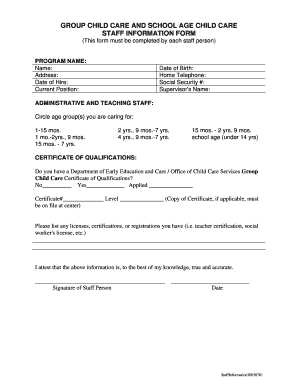
Get Staff Information Form Eec
How it works
-
Open form follow the instructions
-
Easily sign the form with your finger
-
Send filled & signed form or save
How to fill out the Staff Information Form Eec online
Filling out the Staff Information Form Eec is an essential step in ensuring proper documentation of staff information in childcare settings. This guide will provide clear, step-by-step instructions to assist you in completing the form accurately and efficiently.
Follow the steps to complete the form successfully.
- Click ‘Get Form’ button to obtain the form and open it in the editor.
- Begin by entering your program name in the designated field. This identifies the childcare program you are associated with.
- Fill in your personal information, including your name, address, date of hire, and current position. Ensure that all information is accurate and up-to-date.
- Provide your date of birth and home telephone number. These details are necessary for identification and contact purposes.
- Enter your Social Security number. This information is crucial for background checks and employment verification.
- List your supervisor's name, which helps in maintaining job accountability and line of communication.
- For the administrative and teaching staff section, circle the age group(s) you are caring for. This indicates the range of children you are qualified to work with.
- In the certificate of qualifications section, indicate whether you have a Department of Early Education and Care / Office of Child Care Services Group Child Care Certificate of Qualifications by selecting 'Yes' or 'No'. If applicable, be sure to provide the certificate number and level.
- List any additional licenses, certifications, or registrations that you possess, such as teacher certification or a social worker's license, to showcase your qualifications.
- Finally, attest to the accuracy of the information provided by signing the form and entering the date of your signature.
- Once you have filled out all sections of the form, you can save changes, download, print, or share the form as necessary.
Complete your Staff Information Form Eec online today to ensure your childcare documentation is in order.
In childcare, EEC stands for Early Education and Care, indicating programs designed for the formative years of a child's life. This initiative aims to create healthy learning environments that foster growth and development. To simplify administrative tasks, using the Staff Information Form Eec can greatly benefit childcare facilities in managing staff information effectively.
Industry-leading security and compliance
US Legal Forms protects your data by complying with industry-specific security standards.
-
In businnes since 199725+ years providing professional legal documents.
-
Accredited businessGuarantees that a business meets BBB accreditation standards in the US and Canada.
-
Secured by BraintreeValidated Level 1 PCI DSS compliant payment gateway that accepts most major credit and debit card brands from across the globe.


