Loading
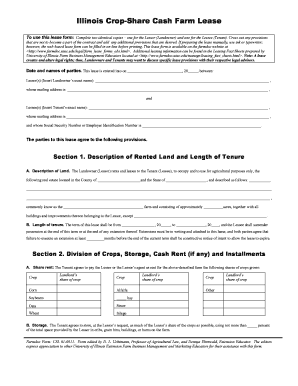
Get Farmdoc Forms Csl 01911
How it works
-
Open form follow the instructions
-
Easily sign the form with your finger
-
Send filled & signed form or save
How to fill out the Farmdoc Forms Csl 01911 online
Filling out the Farmdoc Forms Csl 01911 is essential for establishing a clear and legally binding agreement between landowners and tenants in agricultural leasing. This guide provides step-by-step instructions to help users navigate the online form with ease and confidence.
Follow the steps to complete the Farmdoc Forms Csl 01911 online.
- Press the ‘Get Form’ button to acquire the form and access it in the online editor.
- Fill in the date and the names of the parties involved in the lease. Include the exact name and mailing address of the Lessor (Landowner) and the Lessee (Tenant), along with their Social Security Number or Employer Identification Number.
- Provide a detailed description of the rented land, including the county and state. Specify the farm name and the total acreage, along with a list of any improvements not included in the lease.
- Indicate the length of the lease term by entering the start and end dates. Clearly state the conditions for extending the lease if applicable.
- Specify the division of crops and cash rent. Fill in the share of each crop for the Lessor and the details for cash rent payments, including amounts and due dates.
- Outline the investment and expense responsibilities of both parties. Clearly detail the costs and shares of various agricultural operations.
- Document the duties of the Tenant in managing the farm's operations. Strike out any clauses that do not apply.
- Complete the management and business procedures section, indicating how decisions will be made between the Lessor and the Tenant.
- Review the default terms and any additional agreements or provisions. Make sure all necessary amendments and extensions are noted.
- After completing all sections, save your changes, and choose to download, print, or share the form as needed.
Begin filling out your Farmdoc Forms Csl 01911 online today to ensure a clear agricultural lease agreement.
Whether leased on a crop share, livestock share, cash rent, or hybrid basis, year-to-year farm tenancies generally run from March 1st to February 28th of each year. To terminate an oral farm lease, you must provide written notice to your tenant farmer at least four (4) months prior to the end of the lease term.
Industry-leading security and compliance
US Legal Forms protects your data by complying with industry-specific security standards.
-
In businnes since 199725+ years providing professional legal documents.
-
Accredited businessGuarantees that a business meets BBB accreditation standards in the US and Canada.
-
Secured by BraintreeValidated Level 1 PCI DSS compliant payment gateway that accepts most major credit and debit card brands from across the globe.


