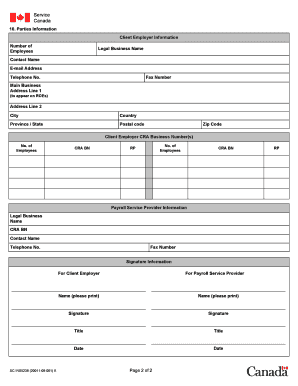
Get Roe Web Authorization Form
How it works
-
Open form follow the instructions
-
Easily sign the form with your finger
-
Send filled & signed form or save
How to fill out the Roe Web Authorization Form online
The Roe Web Authorization Form is designed for client employers to authorize a payroll service provider to manage electronic Records of Employment (ROE) on their behalf. In this guide, we will walk you through the process of filling out the form online, ensuring you understand each section and its requirements.
Follow the steps to complete the Roe Web Authorization Form online.
- Press the ‘Get Form’ button to obtain the form and open it in your selected editor.
- In the section labeled 'Client Employer Information', enter the legal business name of the client employer. Include relevant contact details such as the contact name, email address, and telephone number.
- Provide the main business address, including address line 1, address line 2 (if applicable), city, country, province/state, postal code, and zip code.
- Enter the Client Employer's CRA business number(s) in the appropriate fields.
- In the 'Payroll Service Provider Information', fill in the legal business name and CRA business number of the payroll service provider.
- Include the contact name, telephone number, and fax number of the payroll service provider.
- For the signature information, ensure that the client employer's representative signs and prints their name, provides their title, and dates the form. Repeat this step for the payroll service provider.
- Review all entered information for accuracy and completeness before proceeding.
- Once all sections are filled out, save your changes. You may also download, print, or share the completed form as needed.
Complete your Roe Web Authorization Form online today to ensure effective management of your Records of Employment.
Yes, you may still qualify for Employment Insurance (EI) even if you were terminated during your probationary period. Eligibility often depends on the reason for termination and your previous employment history. To determine your eligibility, complete the required forms including the Roe Web Authorization Form, and submit them through Service Canada.
Industry-leading security and compliance
-
In businnes since 199725+ years providing professional legal documents.
-
Accredited businessGuarantees that a business meets BBB accreditation standards in the US and Canada.
-
Secured by BraintreeValidated Level 1 PCI DSS compliant payment gateway that accepts most major credit and debit card brands from across the globe.


