Loading
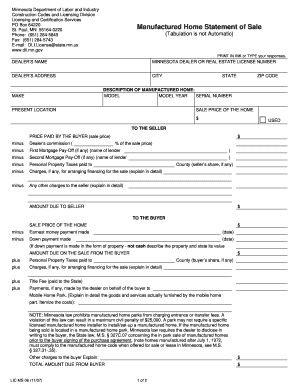
Get (tabulation Is Not Automatic) 2020-2025
How it works
-
Open form follow the instructions
-
Easily sign the form with your finger
-
Send filled & signed form or save
How to use or fill out the (Tabulation Is Not Automatic) online
Filling out the (Tabulation Is Not Automatic) form can seem daunting, but with clear guidance, you can complete it efficiently. This guide provides a comprehensive overview of the form's components and step-by-step instructions to ensure accurate submission.
Follow the steps to fill out the (Tabulation Is Not Automatic) form with ease.
- Click ‘Get Form’ button to access the form and open it in the editing interface.
- Begin by entering the dealer’s name in the designated field, followed by the Minnesota dealer or real estate license number. Then, provide the dealer’s address, including city, state, and ZIP code.
- In the 'Description of Manufactured Home' section, fill in the model, model year, serial number, and make, along with the current location of the manufactured home.
- Next, input the sale price of the home in the provided field. Ensure all calculations are clear, indicating the price paid by the buyer and any deductions such as dealer’s commission, first and second mortgage pay-offs, among any other charges.
- Proceed to calculate the amount due to the seller. List any payments made by the buyer, including earnest money and down payment, ensuring to note dates and additional related charges.
- Detail the total amount due from the buyer. Include personal property taxes, title fees, and payments made by the dealer on behalf of the buyer. Be thorough in your descriptions of any charges.
- At the bottom of the form, include your certification that the mobile home park has accepted the buyer as tenants, providing space for your signature, printed name, date, and title.
- Finally, ensure that both the buyer and seller sign and date the form, confirming their acknowledgment of the statement.
- After all fields are completed accurately, review your entries, make necessary edits, and save any changes. You can then download, print, or share the completed form as needed.
Complete your documents online today to streamline your process.
To fix tabs in VS Code, modify the settings for indentation and tab size to ensure you have set the editor to the correct format. Be aware that tabulation is not automatic, so a little manual adjustment may be required to get your tabs working perfectly. Regularly review your formatting settings to keep everything aligned according to your preferences.
Industry-leading security and compliance
US Legal Forms protects your data by complying with industry-specific security standards.
-
In businnes since 199725+ years providing professional legal documents.
-
Accredited businessGuarantees that a business meets BBB accreditation standards in the US and Canada.
-
Secured by BraintreeValidated Level 1 PCI DSS compliant payment gateway that accepts most major credit and debit card brands from across the globe.


