Loading
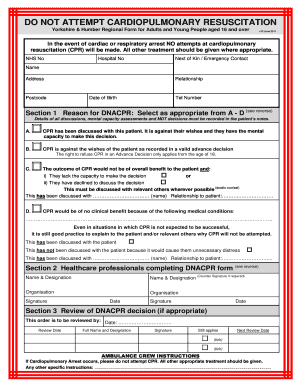
Get Dnar 2020-2026
How it works
-
Open form follow the instructions
-
Easily sign the form with your finger
-
Send filled & signed form or save
How to fill out the Dnar online
Filling out the Dnar form is an important step in documenting a person's wishes regarding cardiopulmonary resuscitation (CPR) in medical situations. This guide provides a clear, step-by-step approach to completing the form accurately and effectively.
Follow the steps to ensure accurate completion of the Dnar form.
- Click ‘Get Form’ button to access the Dnar document in your preferred online editor.
- Begin by entering the NHS number and Hospital number in the designated fields to identify the patient.
- Fill in the Next of Kin / Emergency Contact section with the name, address, relationship, postcode, date of birth, and telephone number of the individual.
- In Section 1, select the reason for the Do Not Attempt Cardio-Pulmonary Resuscitation (DNACPR) from options A to D. Provide detailed notes regarding discussions, mental capacity assessments, and decisions made by the multidisciplinary team.
- If Option A is selected, document that CPR has been discussed with the patient and their consent or refusal is based on their mental capacity.
- For Option B, confirm that an advance decision refusing CPR is valid and has been documented properly.
- For Option C, explain the overall benefit considerations and include discussions held with relevant others.
- If Option D is chosen, list the medical conditions that justify the DNACPR order.
- Complete Section 2 by having the responsible healthcare professionals fill in their names, designations, organizations, and signatures along with the date.
- If necessary, include a counter-signature and date from a senior clinician.
- In Section 3, indicate the review date for the DNACPR decision and ensure that it is marked for future reference.
- After completing all sections, review the document for accuracy, then save the form, download it, print, or share as needed.
Complete the Dnar online now to ensure proper documentation of your or your loved one's wishes regarding CPR.
Completing a DNR involves filling out a specific form that accurately reflects your desires. You will need to provide personal details, consult with a healthcare provider, and confirm your understanding of the implications. Using a reliable platform, such as uslegalforms, can simplify this process and ensure all necessary steps are accurately followed.
Industry-leading security and compliance
US Legal Forms protects your data by complying with industry-specific security standards.
-
In businnes since 199725+ years providing professional legal documents.
-
Accredited businessGuarantees that a business meets BBB accreditation standards in the US and Canada.
-
Secured by BraintreeValidated Level 1 PCI DSS compliant payment gateway that accepts most major credit and debit card brands from across the globe.


