Loading
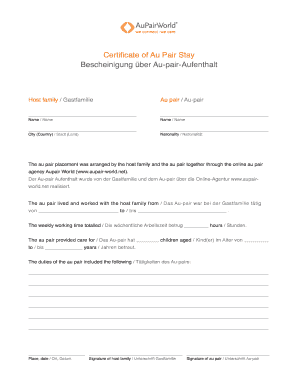
Get Au Pair Certificate 2020-2026
How it works
-
Open form follow the instructions
-
Easily sign the form with your finger
-
Send filled & signed form or save
How to fill out the Au Pair Certificate online
Filling out the Au Pair Certificate is a straightforward process that allows host families and au pairs to officially document their time together. This guide provides clear, step-by-step instructions to help you complete the certificate accurately and efficiently.
Follow the steps to complete the Au Pair Certificate online.
- Click the ‘Get Form’ button to access the Au Pair Certificate form and open it in your preferred editor.
- Begin by entering the host family's name in the designated field. Ensure that you provide the full name as it should appear on the certificate.
- Next, input the au pair's name in the corresponding field. Double-check the spelling to avoid any errors.
- For the section labeled 'City (Country)', provide the city and country where the au pair placement took place.
- Fill in the au pair's nationality in the appropriate field to accurately reflect their background.
- Indicate the duration of the au pair stay by entering the start date in the format specified on the form. Follow this by filling in the end date.
- Input the total weekly working hours in the specified space, ensuring it accurately reflects the au pair’s work schedule.
- Describe the number of children the au pair provided care for by entering an appropriate numerical value in the respective field.
- Specify the duties of the au pair in the designated area by listing the primary responsibilities, ensuring clarity in your descriptions.
- Once all fields are completed, add the date and place where the certificate is being filled out. Following this, both the host family and the au pair should provide their signatures.
- Finally, save your changes. You may choose to download, print, or share the completed Au Pair Certificate as needed.
Start completing your documents online today to ensure a smooth process!
Yes, AuPair is considered a legitimate platform for finding and hosting au pairs. It acts as a facilitator for families and au pairs to connect and discuss placement terms. Utilizing an Au Pair Certificate can further affirm your dedication to the role and provide a layer of assurance for potential host families. Make sure to read reviews and gather personal insights.
Industry-leading security and compliance
US Legal Forms protects your data by complying with industry-specific security standards.
-
In businnes since 199725+ years providing professional legal documents.
-
Accredited businessGuarantees that a business meets BBB accreditation standards in the US and Canada.
-
Secured by BraintreeValidated Level 1 PCI DSS compliant payment gateway that accepts most major credit and debit card brands from across the globe.


