Loading
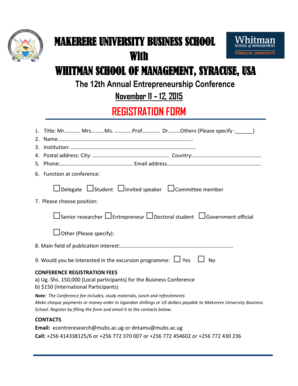
Get Mubs Online Application 2020-2025
How it works
-
Open form follow the instructions
-
Easily sign the form with your finger
-
Send filled & signed form or save
How to fill out the Mubs Online Application online
Filling out the Mubs Online Application is an essential process for participants of the annual entrepreneurship conference. This guide provides clear and structured instructions to navigate the application successfully, ensuring that all necessary information is accurately submitted.
Follow the steps to complete your application online.
- Click the ‘Get Form’ button to access the registration form and open it in your preferred editor.
- Begin by selecting your title from the options provided: Mr, Mrs, Ms, Prof, Dr, or others (please specify). This step helps identify your formal address within the application.
- Enter your full name as you would like it to appear in conference documentation. Ensure accurate spelling to avoid any discrepancies.
- Provide the name of your institution. This information is important for organizational purposes and to ensure representation.
- Fill in your postal address, including city and country. This is critical for communication regarding the conference.
- Enter your phone number and email address. These contact details will be used for any necessary correspondence regarding your application and the conference.
- Indicate your function at the conference by checking the appropriate box for Delegate, Student, Invited speaker, or Committee member.
- Choose your position by selecting one of the options provided, including Senior researcher, Entrepreneur, Doctoral student, Government official, or Other (please specify).
- Specify your main field of publication interest, which will help guide discussions and networking during the conference.
- Indicate your interest in the excursion program by selecting Yes or No. This helps in planning activities for participants.
- Review the conference registration fees for local and international participants, ensuring the correct payment amount is prepared for submission.
- Finalize your application by saving any changes, and then download, print, or share the completed form as instructions specify.
Complete your Mubs Online Application now to ensure your participation in the conference.
To register at the National Open University, visit their official website and navigate to the application section. Fill out the necessary details in the Mubs Online Application form and submit your application. Follow the subsequent instructions provided to complete your enrollment process efficiently.
Industry-leading security and compliance
US Legal Forms protects your data by complying with industry-specific security standards.
-
In businnes since 199725+ years providing professional legal documents.
-
Accredited businessGuarantees that a business meets BBB accreditation standards in the US and Canada.
-
Secured by BraintreeValidated Level 1 PCI DSS compliant payment gateway that accepts most major credit and debit card brands from across the globe.


