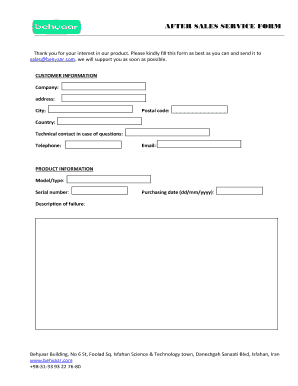
Get After Sales Service Form - Behyaar 2020-2025
How it works
-
Open form follow the instructions
-
Easily sign the form with your finger
-
Send filled & signed form or save
Tips on how to fill out, edit and sign After Sales Service Form - Behyaar online
How to fill out and sign After Sales Service Form - Behyaar online?
Get your online template and fill it in using progressive features. Enjoy smart fillable fields and interactivity.Follow the simple instructions below:
Have you been looking for a quick and easy tool to finalize After Sales Service Form - Behyaar at a reasonable cost?
Our service will offer you a wide selection of templates ready for online submission. It only takes a few minutes.
Filling out After Sales Service Form - Behyaar no longer needs to be complicated. From this point forward, easily manage it from home or at your workplace using your smartphone or computer.
- Pick the example you want from our collection of legal templates.
- Access the form in our online editor.
- Review the instructions to determine which information you need to provide.
- Select the fillable sections and enter the required details.
- Insert the date and apply your e-signature after filling in all fields.
- Review the document for typos and other mistakes. If you need to make corrections, our online editor and its numerous tools are available to assist.
- Download the final template to your device by clicking Done.
- Transmit the electronic document to the designated recipient.
How to Modify Get After Sales Service Form - Behyaar 2020: Personalize forms online
Your swiftly adjustable and customizable Get After Sales Service Form - Behyaar 2020 template is at your fingertips. Utilize our collection with an integrated online editor.
Do you delay formulating Get After Sales Service Form - Behyaar 2020 because you simply don't know how to begin and how to progress? We empathize with your situation and have an exceptional answer for you that has nothing to do with conquering your procrastination!
Our online inventory of ready-to-modify templates enables you to explore and select from numerous fillable forms tailored for various applications and scenarios. However, acquiring the document is merely the beginning. We equip you with all the essential features to complete, certify, and modify the template of your selection without departing from our website.
All you need to do is access the template in the editor. Review the language of Get After Sales Service Form - Behyaar 2020 and confirm whether it aligns with what you’re looking for. Start filling out the template by utilizing the annotation tools to give your document a more structured and tidier appearance.
In summary, along with Get After Sales Service Form - Behyaar 2020, you will receive:
With our professional tool, your completed forms are always legally binding and fully encrypted. We ensure the protection of your most sensitive information.
Obtain everything necessary to generate a professional-looking Get After Sales Service Form - Behyaar 2020. Make a wise decision and try our platform now!
- Add ticks, circles, arrows, and lines.
- Highlight, obscure, and amend the existing text.
- If the template is intended for additional users as well, you can incorporate fillable fields and distribute them for other individuals to complete.
- Once you’ve finished filling out the template, you can obtain the document in any offered format or opt for any sharing or delivery options.
- A robust suite of editing and annotation tools.
- A built-in legally-binding eSignature feature.
- The capability to create forms from scratch or based on the pre-prepared template.
- Compatibility with various platforms and devices for enhanced convenience.
- Numerous methods for protecting your documents.
- A wide array of delivery methods for easier sharing and dispatching of files.
- Adherence to eSignature regulations governing the use of eSignatures in online activities.
The after-sales service document serves as a record of all communications and support provided to the customer after a sale. It may include service requests, feedback, and resolutions offered. By utilizing the After Sales Service Form - Behyaar, businesses can systematically create and maintain these documents for better service delivery.
Industry-leading security and compliance
-
In businnes since 199725+ years providing professional legal documents.
-
Accredited businessGuarantees that a business meets BBB accreditation standards in the US and Canada.
-
Secured by BraintreeValidated Level 1 PCI DSS compliant payment gateway that accepts most major credit and debit card brands from across the globe.


