Loading
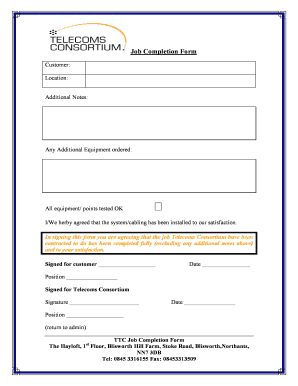
Get Job Completion Form Template
How it works
-
Open form follow the instructions
-
Easily sign the form with your finger
-
Send filled & signed form or save
How to fill out the Job Completion Form Template online
Completing the Job Completion Form Template online is a straightforward process that ensures all project details are accurately captured. This guide will walk you through each step, helping you to fill out the form effectively.
Follow the steps to complete the Job Completion Form Template online.
- Click ‘Get Form’ button to obtain the form and open it in the editor.
- Begin by filling in the 'Customer' field with the relevant customer's name or company name. This identifies who the job was completed for.
- Next, enter the 'Location' where the job was performed. Be specific to ensure clarity regarding the job site.
- In the 'Additional Notes' section, you can include any relevant comments or observations about the job that may be important for future reference.
- If any additional equipment was ordered, ensure to detail this in the 'Any Additional Equipment ordered' section, listing all items supplied.
- Confirm that all equipment or points have been tested and are functioning properly by checking the box labeled 'All equipment/ points tested OK'.
- In the agreement section, sign for the customer to indicate satisfaction with the job completed. Write the name of the individual signing, followed by their position in the designated fields.
- Also, sign for Telecoms Consortium in the corresponding space to validate the completion of the job. Include the date of signing and the position of the person signing.
- Once all necessary fields have been filled out, review the form for accuracy. You can save changes, download, print, or share the completed form as needed.
Complete your Job Completion Form online today for a smooth and efficient documentation process.
A record of work completion is an official document that confirms the satisfactory completion of a project. It often includes details about the tasks performed, dates, and approvals from relevant parties. Using a Job Completion Form Template can simplify maintaining these records and keep all information organized.
Industry-leading security and compliance
US Legal Forms protects your data by complying with industry-specific security standards.
-
In businnes since 199725+ years providing professional legal documents.
-
Accredited businessGuarantees that a business meets BBB accreditation standards in the US and Canada.
-
Secured by BraintreeValidated Level 1 PCI DSS compliant payment gateway that accepts most major credit and debit card brands from across the globe.


