Loading
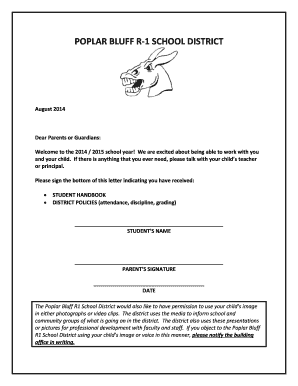
Get Enrollment Packet - Poplar Bluff Public Schools
How it works
-
Open form follow the instructions
-
Easily sign the form with your finger
-
Send filled & signed form or save
How to fill out the Enrollment Packet - Poplar Bluff Public Schools online
Filling out the Enrollment Packet for Poplar Bluff Public Schools online can be a straightforward process with the right guidance. This guide provides step-by-step instructions to help you complete each section accurately and efficiently.
Follow the steps to successfully complete your enrollment packet.
- Press the ‘Get Form’ button to obtain the enrollment packet and open it in your preferred online editor.
- Begin by filling in the student's legal name in the designated fields: last name, first name, and middle name, followed by their Social Security number.
- Input the student's date of birth and select the corresponding gender and ethnicity from the provided options.
- Identify the primary parent or guardian's name, and indicate their marital status by circling the appropriate option: married, single, or divorced.
- Specify the student's living arrangement by circling the option that applies – both parents, mother, father, step-parent, guardian, or other.
- Provide the place of birth and the birth certificate number if required, along with the MOSIS number and teacher's name for school records.
- Detail any individuals authorized to pick up the student and indicate if the student has previously attended Poplar Bluff Schools, circling the relevant schools.
- If applicable, indicate whether the student has an Individualized Education Program (IEP) or a 504 plan by selecting 'Yes' or 'No'.
- Include any additional languages spoken at home and list any services the child receives such as occupational therapy, speech therapy, or counseling.
- Mention any legal information that may impact the student's safety and list any daily medications the student takes, along with the Medicaid number if applicable.
- Specify the transportation method for the student after school, including any bus numbers and directions if needed.
- Complete the section regarding previous schools attended, if applicable, and sign and date the completed enrollment packet.
- After all information is entered, make sure to review for accuracy. Save changes, then download, print, or share the completed form as required.
Complete your Enrollment Packet online today to ensure a smooth start for your child at Poplar Bluff Public Schools.
MAINE PUBLIC SCHOOL ENROLLMENT There are now 173,158 students enrolled in Maine schools for the 2021/2022 school year.
Industry-leading security and compliance
US Legal Forms protects your data by complying with industry-specific security standards.
-
In businnes since 199725+ years providing professional legal documents.
-
Accredited businessGuarantees that a business meets BBB accreditation standards in the US and Canada.
-
Secured by BraintreeValidated Level 1 PCI DSS compliant payment gateway that accepts most major credit and debit card brands from across the globe.


