Loading
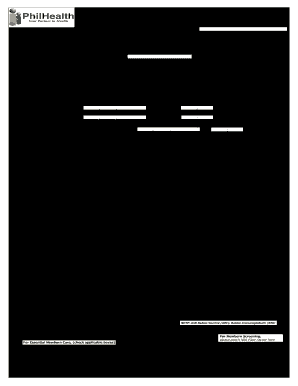
Get Cf2 2020-2026
How it works
-
Open form follow the instructions
-
Easily sign the form with your finger
-
Send filled & signed form or save
How to fill out the Cf2 online
The Cf2, or Claim Form 2, is a crucial document for processing healthcare claims. This guide will provide you with a straightforward approach to completing this form online, ensuring all necessary information is accurately provided.
Follow the steps to successfully complete your Cf2 form online
- Click ‘Get Form’ button to access the Cf2 document and open it in your preferred editor.
- Begin with Part I, which collects Health Care Institution (HCI) Information. Fill in necessary details such as the PhilHealth Accreditation Number, name of the institution, and its complete address including province, city/municipality, building number, and street name.
- Proceed to Part II for Patient Confinement Information. Enter the name of the patient using proper capitalization for last name, first name, middle name, and indicate if the patient was referred by another HCI by selecting 'Yes' or 'No'.
- Record the confinement period including dates and times of admission and discharge, and indicate the patient's disposition by selecting only one option from the list provided.
- Specify the type of accommodation and enter both admission and discharge diagnosis(es) with corresponding ICD-10 codes. If necessary, document related procedures with RVS codes and date of each procedure.
- In Part III, certify the consumption of benefits by detailing charges, ensuring that all purchases, expenses, and payment methods are accurately recorded.
- After reviewing all sections, ensure all required fields are filled out to avoid delays. Finally, users can save the changes, download, print, or share the completed form.
Start filling out your Cf2 form online today for efficient processing of your healthcare claims.
Filing in a C program involves utilizing file-handling functions provided in the C standard library, such as fopen, fprintf, and fclose. Begin by opening the file in your program, then use these functions to write and manage data as needed. For beginner-friendly tutorials, uslegalforms can be a valuable resource.
Industry-leading security and compliance
US Legal Forms protects your data by complying with industry-specific security standards.
-
In businnes since 199725+ years providing professional legal documents.
-
Accredited businessGuarantees that a business meets BBB accreditation standards in the US and Canada.
-
Secured by BraintreeValidated Level 1 PCI DSS compliant payment gateway that accepts most major credit and debit card brands from across the globe.


