Loading
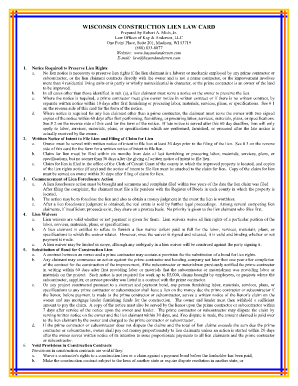
Get Intent To Lien Form Wisconsin
How it works
-
Open form follow the instructions
-
Easily sign the form with your finger
-
Send filled & signed form or save
How to fill out the Intent To Lien Form Wisconsin online
The Intent To Lien Form Wisconsin is an essential document for those seeking to preserve their lien rights in construction projects. Filling this form out correctly is crucial for ensuring compliance with state laws and protecting your rights as a contractor or supplier.
Follow the steps to complete the Intent To Lien Form efficiently online.
- Click ‘Get Form’ button to obtain the form and open it in the editor. This will allow you to access the document in a format you can easily fill out.
- Begin by entering your name and contact information in the designated fields. This identifies you as the lien claimant.
- Input the property owner's name and address. Accurate information is essential for the legal validity of the document.
- Describe the nature of the work performed. Clearly state the services, materials, or labor provided.
- Provide details about the project location, including the legal description of the property.
- Indicate the amount owed for the services, materials, or labor rendered. Ensure this amount is precise to avoid future disputes.
- Review all entered information for accuracy. Make sure no fields are left blank and that all information is correct.
- Once you have verified your information, save the changes to the form. You should also download a copy for your records.
- Finally, print the completed form for signing and ready for submission as required.
Take the next step and complete your forms online today.
In Wisconsin, contractors can file a lien without a written contract if they can prove that services were rendered and not compensated. However, having a written agreement can strengthen your claim. When utilizing the Intent To Lien Form Wisconsin, ensure you document your work thoroughly to support your claim.
Industry-leading security and compliance
US Legal Forms protects your data by complying with industry-specific security standards.
-
In businnes since 199725+ years providing professional legal documents.
-
Accredited businessGuarantees that a business meets BBB accreditation standards in the US and Canada.
-
Secured by BraintreeValidated Level 1 PCI DSS compliant payment gateway that accepts most major credit and debit card brands from across the globe.


